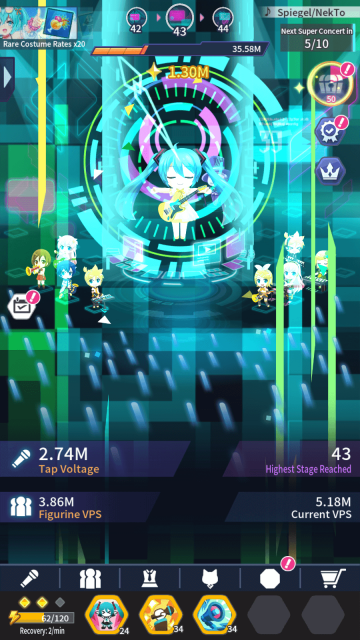Hatsune Miku: Tap Wonder is a musical clicker game from ATeam Inc. Miku needs your support to clear concerts. You just need to tap on the screen to max out the voltage gauge and finish concerts to complete stages. In return you will get “cheer power” from the audience.
But things won’t be easy as you will also have to complete the super concert, which needs to be cleared before time’s up. You can help Miku set up a musical ensemble of support figurines to increase voltage automatically or hire pets and equip accessories to her to get more cheer power.

Fans of Miku and idle games will love everything about Hatsune Miku: Tap Wonder and in this guide, we will be explaining how to clear concerts faster, choose accessories and costumes, perform a Re Stage and know the importance of pets.
Contents
Getting Started
In Hatsune Miku: Tap Wonder, your goal is to clear concerts, beat the timed “Super Concert” level, attract more people to Miku’s shows and travel to different locations to help Miku gain popularity.
Tapping on the screen repeatedly fills up the voltage gauge on the top of the screen. When it fills up completely or “maxes out”, you will clear a concert. Repeat the same step to clear the next 10 concerts to unlock the “super concert”.
A super concert has a time limit. There will be a countdown timer just below the voltage gauge. Tap rapidly on the screen to max out the voltage bar before time is up.
You will reach a new stage after clearing the super concert. Reach 5 stages to move to a new location. A new location will have a different background and may grant a costume or item reward.
You will obtain cheer power once the voltage bar maxes out or fills up completely. Cheer power are tiny golden stars that drop on the floor after a concert is cleared. You can tap to collect them or wait until the game automatically collects them for you. The total cheer power is displayed just below the voltage gauge.
It won’t be easy clearing super concerts once you start progressing through various stages. You will also need to speed up the voltage gauge and the best way to do is to upgrade Miku using “cheer power”.
Tap on the mic panel on the bottom on the screen. Under “Voice adjustment” tap on the pink “LV. Up” button to increase “tap voltage”. When you upgrade Miku, you will increase voltage more quickly and the gauge will max out faster.

Besides leveling up Miku, you will also need “support figurines” to max out voltage faster. Figurines are Miku’s friends and support musicians that not only make the concert look better but also increase the voltage bar automatically. When you unlock a figurine, you will generate some voltage passively without tapping on the screen.
You will need cheer power to unlock a figurine. Tap on the people icon panel next to the mic panel on the bottom of the screen. Next, tap on the “Unlock” button beside a figurine. The unlock button shows how much cheer power is needed to set her/him up on stage and how much VPS or voltage per second that figurine will generate automatically.
After unlocking a figurine, you can level her up using more cheer power. Leveling up increases VPS. Higher the VPS, faster the voltage gauge fills up automatically.
You can equip costumes and accessories to Miku. Accessories and costumes have varied effects, but they will ultimately help you earn more cheer power and clear concerts faster. For example: Headbands, headsets and ribbons will increase voltage, whereas tones and notes will increase voltage of certain figurine types. You can access the costume and accessory section on the third panel from the left.
You can also equip pets to Miku. Pets increase tap voltage and boost automatic voltage. You will get a new pet every 3 hours. Tap on the fourth panel from the left on the bottom of the screen to get a list of pets. The time shows how many hours are remaining to get a new pet. When you are away, you will still accumulate pets every 3 hours automatically. All pets will be stored in the gift box next to the timer. A maximum of three pets are stored in the gift box.
Those were the basics. Check out these tips, tricks and strategies to clear concerts faster, get more cheer power, make the most of figurines, pets and costumes in Hatsune Miku: Tap Wonder.
Make the Most of Miku’s Active Skills
As you already know, the voltage gauge fills up a bit when you tap on the screen.
To fill up the gauge faster and max out quickly, you must upgrade Miku from the “Voice Adjustment” panel on the bottom of the screen. Every time you level up Miku, you will increase tap voltage, which will help you to max out the voltage meter faster.
But that’s not all, upgrading Miku to a certain level also unlocks active skills.
If Miku reaches level 5, you will unlock the “Miku Shout” skill, whereas reaching level 20 unlocks the “Splash Cheer” skill.
All skills can be found in the voice adjustment panel, the first panel on the extreme bottom-left of the screen.
There are 5 active skills and each skill offers something unique. Example: Miku Shout increases voltage by a value equal to a certain number of taps on the screen when you activate this skill.
Splash Cheer, another skill, multiplies the total cheer power by a certain number when activated and grants a lot of cheer power at the end of a concert.

Once you unlock a skill, it will show up on one of the empty pentagon slots on the bottom-most part of the screen. Tap on the skill to activate it. A skill remains active for a few seconds. To activate it, you will need energy.
Miku skills need energy to activate them. The energy bar is shown beside the pentagon slots. 2 units of energy recover every minute and when full, you will get 40 energy units. Use energy wisely and time your skills to get max voltage and cheer power.
When Should you Use Miku’s Skill?
Timing the use of certain skills is very important if you want maximum voltage/cheer power. For example: Activating the Miku Shout skill during a tough Super Concert level will surely increase voltage faster, allowing you to max out the gauge before time’s up.
Use the Splash Cheer skill during the end of a super concert to get maximum amount of cheer power. You usually obtain cheer power when the voltage gauge maxes out, so when the gauge is filled up more than 50 percent, it’s time to activate the Splash Cheer to get cheer power quickly when the voltage gauge is full.
Increase the Total Figurine VPS
If you want to clear concerts faster, you must unlock all figurines and level them up from time to time. Leveling up figurines will increase the total figurine VPS (Voltage per second). You keep generating cheer power every time you clear a concert. Invest cheer power on figurines and Miku to complete stages fast.

A very high figurine VPS not only increases voltage and maxes out the voltage gauge faster, but also lets you beat the super concert levels without tapping. However, as you progress, beating super concert level won’t be easy. Keep leveling up figurines so that the gauge fills up and maxes out fast during a super concert level.
How to Unlock Figurine Skill
Miku is not the only one who possess unique skills. Her friends also have skills that can increase passive voltage, tap voltage or concert cheer power passively.
Miku has active skills, which means that you will have to tap on a skill on the menu to activate it. Figurines have passive skills. Once their skills are unlocked, you won’t have to tap anything to activate their skills as their effects run in the background.

Go to the figurines panel on the bottom of the screen and level up an unlocked figurine. You will notice the required level to unlock a skill is mentioned just below the level bar beside a figurine’s portrait.
The first skill will be unlocked when a figurine reaches level 20 and the second skill will be unlocked when he/she reaches level 60. When you reach those levels, the pink button will show “Unlock Skill”. Tap to get a new skill, which ranges from multiplying tap voltage by a certain number to increasing cheer power by a certain percentage.
Equip Costume and Accessories to Miku
Another great way to boost tap voltage, passive voltage (automatic voltage from figurines) or cheer power is to equip various types of costume and accessories to Miku.
You can obtain costumes and accessories from certain stages. There are high chances of obtaining these items when your reach a new location after completing 5 stages.
Complete stage bonus (treasure chest icon on the right) missions to get a chance to earn costumes and accessories.
You will also earn items during certain events. Tap on the arrow on the right and then tap on the present box to claim your items earned from ongoing events.

Tap on the third panel from the left. You will notice four options in the costume and accessory section:
- Head (headband)
- Clothes (costume)
- Glow sticks, leek, guitar etc. (items held by hand)
- Tones (different types of musical tones and notes)
- Lightning or visual effects.
Headbands and Ribbons (Head): Equip one of these to increase passive voltage of all figurines or tap voltage + passive voltage.
Costume: Increases the effects of certain accessories such as headbands, tones, wands/glow sticks. You must equip that accessory to Miku and then activate the corresponding costume to amplify its effects.
Example: If you have equipped the pink headband to her and then selected the Black “Basic Outfit”, you will increase head effect, which means “all figurine voltage boost” that you already receive from equipping the pink headband will be further multiplied to give you max figurine voltage.
Glow sticks etc.: Boosts Miku’s active skills. Accessories, such as glowsticks, guitars or wands which are held by hand improve the effects of Miku’s active skills such as Miku Shout, Splash Cheer, Sonic Wave etc.
Tones: Tones and musical notes increase passive voltage (VPS) of certain figurines belonging to a particular musical type.
If you go to the figurine panel, you will notice that each figurine belongs to a musical type.
Just tap on their portrait to know their musical affinity (harmony, rhythm, melody etc.). Now head back to the tones panel and read the description and choose a tone whose musical type matches with an unlocked figurine’s musical type.
Here’s an example:
If you have unlocked and set up a melody support figurine named MEIKO and have selected the ROCK tone in the tones and musical note panel, MEIKO figurine’s passive voltage will be multiplied by a certain value based on the level of the ROCK tone.
Lightning and Effects: The last panel is lightning and effects. Selecting any light and effect card will increase cheer power for normal concert/super concert drastically. Some lightning increases cheer power of super concerts whereas others multiplies cheer power for normal concerts. As you already know, cheer power is dropped as soon as you reach a new concert, when the voltage gauge is maxed out.
Equip Pets to Get Passive Effects
Just like figurines, pets also grant passive effects that either increase your VPS or voltage per second. Some pets also increase automatic voltage of certain figurine class, such as rhythm figurine or melody figurine. To know more about figurines and their types, read our “Tones” section in this guide.
If you want higher passive voltage, then you must also equip a pet to Miku along with figurines.
You will obtain a pet every 3 hours. It could be a new pet or a duplicate one. If you get a duplicate pet, it will increase the level of the same pet obtained before.
You will still acquire pets when you are away. They are kept in a gift box. Go to the pet panel and the tap on the blue gift box button to claim all of them.
How to Perform Re Stage
In Hatsune Miku: Tap Wonder, Re Stage is a way to ascend or reset the game back to the very first stage in exchange of bonuses, such as skill points and Memory.
You can watch the video tutorial below or read on to know how to reset progress.
To perform a Re Stage, reach stage 31 first. Once you reach stage 31, go to “Voice Adjustment”. Scroll down until you reach “Other Skills”. Tap on the Re Stage button.
If you have decided to ascend, bear in mind that the stage number, all cheer power accumulated so far, unlocked figurines and active skills will be reset. Pets, costumes, skill trees will not be reset.
Tap on the OK button and tap on the pink “Re Stage” button to reset the game.

Once you have ascended or reset, you may obtain rewards, such as memories and skill points. You might also obtain costumes and accessories, such as glow sticks, headbands etc.
There is also a higher chance of obtaining an extra skill, such as Star Fall. Part of the audience bonus, Star Fall will grant thousands of cheer power instantly when you activate it from the voice adjustment section (under extra skills menu). However, you will have to watch an AD to get the audience bonus.

Once you have performed a Re Stage, head straight to the “Expansions” section. It’s just beside the pet’s panel. You will be using memories earned from re staging to acquire or upgrade new expansions. You can import a new expansion or level up existing expansions in case this is your second or third Re Stage attempt.
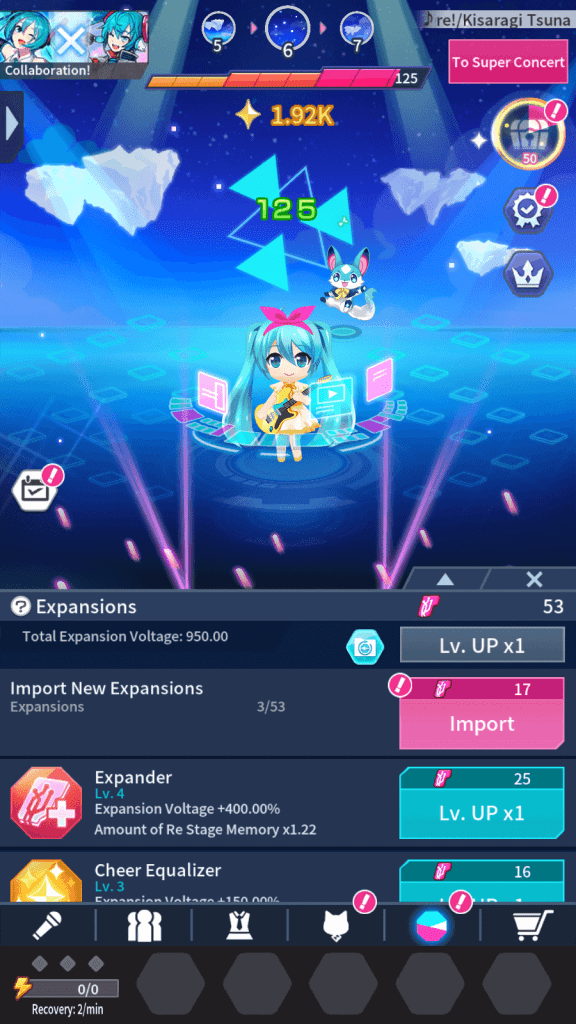
You can acquire various expansions from the Import option using memories. These expansions increase voltage by a certain percentage, have a multiplier to increase total cheer power drastically or allow you to obtain more memory.
You might also obtain skill points upon resetting. Use skill points to unlock unique abilities in the skill tree under the voice adjustment panel:
Tap on the tiny skill tree button just above Miku’s portrait. Opening these skills will increase tap voltage, boost Miku’s skills. Make sure you read the unlocking requirements. You will need to reach a certain stage and unlock the previous skill in the tree to open a new skill.
Re Staging should be done when you are having trouble completing super concerts and need more voltage power to complete them easily or require more cheer power to level up Miku and support figurines.
Last Updated on July 5, 2020 by Jude