Stuck in a hotel level? Maybe you just want to restart a level in Hotel Empire Tycoon just to see which upgrades or items you were missing to get that elusive star or just for the love of the game.

Well, there is a way to reset progress. Follow this step-by-step guide to know more:
Make sure the “Save Progress” is turned off. Tap on the gear icon on the lower-right corner of the screen to check where you have this turned off or not.

If the slider is to the right, it’s green and hence turned on. To turn it off, slide towards the left and the slider will turn gray.
Close the app. Go to “Settings” on your Android phone and tap on “Manage Apps” or “Apps”. Scroll down until you find the app.
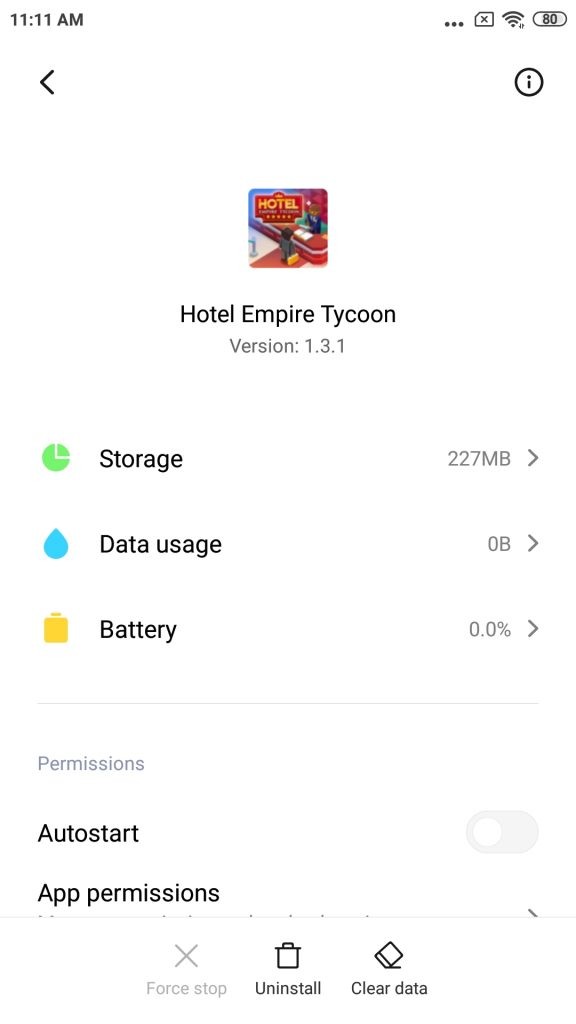
Press the “Clear Data” button to clear all data from the app.

Now open Hotel Empire Tycoon and you will see that the game has been reset.
Last Updated on March 6, 2020 by Jude


Will this start me all the way over to the first hotel or just the level I am currently on? I am on the 6th hotel and I just want to restart that one.
You will start all the way over to the first hotel.
Do you know if it will erase my unlimited 2x profit feature? I paid the money to have that.