Gorgeous, but deadly angels have a tough task – to eliminate all monsters that have invaded Earth. And with your help, their job just gets a bit easier. However, you will need to choose the right characters in your squad, have a stronger line-up and enhance angelic weapons.

This beginner-level guide, tips and strategies will help you get started with Idle Angels.
Contents
Auto Combat and Idle Rewards
Auto battles are pretty straightforward. Characters placed on the empty slots in the “lineup” menu begin attacking the enemy automatically during boss battles.

If you haven’t entered a boss battle, your angel squad will attack minions. Your team continues their battle against enemy minions in the home screen.
For every minion defeated, your team will earn idle rewards, which can be claimed by tapping the golden treasure chest on the middle of the home screen. The longer the wait times, the better the rewards. I would recommend waiting for at least 3 hours before claiming rewards from the treasure chest.
The game accumulates idle rewards even when you are not playing. Make sure you claim them by tapping on the treasure chest when you are back in the game.
When you defeat a boss, the rate of idle rewards earned per minute increases.
So you have chosen to help angels defeat demons. How about helping “Death” defeat monsters? Find out how to transcend weapons in this Idle Death Knight Guide.
Check HP and MP Gauges During Combat
Pay attention to the border of each angel’s portrait during a boss battle. The circle border is made of two colors – red and blue. Red is a character’s HP level and blue are MP level. When the enemy attacks a character, the red part of the circle decreases. The character dies when the red HP is depleted completely.

The blue part, i.e. MP is used when a character’s skill is fully charged. During battle, the outer circle will slowly fill up and will glow when the skill is charged up. The character will use MP to unleash her special skill when the outer circle glows.
When a boss battle begins, all angel skills will be charged up. Each angel will unleash her skills when her chance arrives.
What is Inherit?
In Idle Angels, inherit is a special feature, wherein a new character can “inherit” level, training, gem and other abilities of the older angel. Basically, the new character will receive the current level and equipment of the old character.

If an old character is at level 30 and you want to transfer her level and other aspects to the new character, go to “Battle” > “Line-Up” and tap on the “Inherit” button.
On the left slot of the screen, select the old character and on the right slot, select a new character. Next, tap on the “Inherit” button. All level, equipment and training will be transferred from the old character to the new one.
Know the Attack Sequence
During boss encounter, angels attack the enemy on their own. The character placed on the front will attack first, followed by those placed on the left and right side. Finally, back row characters will attack the enemy.
The attack sequence is as follows:
First (Main Angel)
Second Third
Fourth Fifth Sixth
Make sure you place the most powerful characters on the first, second and third slots. Level them up, enhance their weapons and awaken them to unlock powerful skills.
Tap on “Battle” > “Line-up” and then then drag characters from the bench to the empty slots. New slots unlock when you reach a certain player level. Keep winning boss battles and claim treasure chest rewards to earn player EXP (green orbs) to level up fast.
You can also switch places between characters by dragging and dropping one character from her slot to the slot already occupied by another character.
Train Your Characters
The blue training vial is used to level up characters in Idle Angels. Also known as Angel XP, it increases crucial attributes of a character, such as Strength (STR), Agility (AGI), HP and Intelligence (INT).
To level up a character, tap on “Angel” and then tap on a character’s portrait.

Before a boss battle, try to level up all characters in your squad. You will get higher rewards if you defeat the boss without losing any character in your party.
You will receive training XP vials from the idle rewards treasure chest and also from boss battle rewards pack.
Hint: When a character reaches level 10/level 20, you will need “Holy Core” along with the XP vial to level her up further. You will notice her stats increased greatly.
Once a character reaches level 30, you can begin the “Awaken” process. Awakening unlocks a new active/passive skill. These powerful skills can be very handy in defeating tough bosses.
To awaken an angel, you will need a certain amount of coins and 10 shards of that character. You can obtain shards from the summon menu in “Hall”. Try the free summon option in Normal and Advanced section.
Auto-Equip and Enhance Weapons/Items
Like a true-blue idle RPG, this game lets you auto equip weapons, making equipment selection much easier.
Go to the Angel menu and tap on a character’s profile.
Under “Info”, tap on “auto-equip” and voila! Only the most powerful weapons/armor out of all equipment collected so far will be equipped to your character.
You should also enhance all equipped weapons from time to time. Enhancing weapons increases stats such as ATK, DEF, HP, M.Res and P.Res.
You will need enhance essence to improve equipped weapons and armor. You can get this item from boss battles and the idle rewards chest.
To improve equipment, tap on the Angel tab and then tap on a character’s portrait. Under info, tap on the “Enhance” button. It’s located on the lower-right corner of the screen.
How to Change the Main Angel
In Idle Angels, you can change the main angel from the “Hall” or from the line-up. Now there’s some confusion regarding this. Some players want to change the position of the main character in pyramid-like formation under “Line-Up”. Others want to change the profile of the current character in the “Hall” tab. I will explain both:
To change the artwork of the main angel in the Hall, tap on the curved arrows icon on the bottom of the screen.
Under “Change Cover Angel”, select the portrait of any unlocked character and press the “Confirm” button. That’s it, you have switched to a new cover photo.

You can also change your current character portrait. Tap on the circle (profile pic) on the top-left corner of the screen. Under Profile, tap on the curved arrows icon above the circle. Select a character’s pic, tap on “confirm”. You have successfully changed your profile picture.
To change the main angel in the line-up menu, just drag a character from any position and drop onto the main character’s position (top spot in the pyramid lineup). A character placed on the top spot of the line-up attacks first.
Get Attribute Bonuses through Will of Angel
While selecting characters for your battle line-up, pay attention to the “Magic Circle”. You can find its icon on the right side of the line-up screen.
Under Magic Circle is the “Will of Angel”. You will find 4 conditions that can lead to attribute bonuses if fulfilled.
These conditions are fairly simple: if you choose a certain number of characters in your battle line-up, all characters in the line-up will receive attribute bonuses.
For example: If you have selected 5 characters before battle, the damage reduction from the enemy boss will be reduced by 15 percent and the damage dealt to the enemy will increase by 12 percent.
Here’s a complete list:
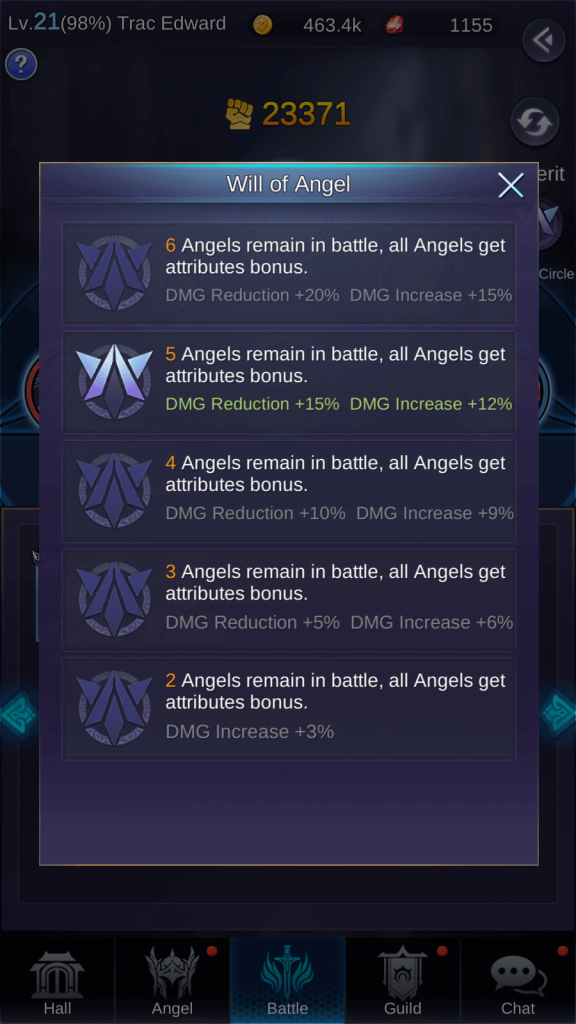
[adinserter disable block=”2″]
Last Updated on November 27, 2020 by Jude


How do you level up gear though I see ppl lower or at the same level that have much powerful gear.
Those red bottles that you get are used to level up gear through the angels’ page