Idle Firefighter Tycoon is an excellent idle management game revolving around our brave firefighters. The game lets you manage your own fire station where you will oversee emergency staff, fire trucks and courageous fire fighters risking their lives to save lives.
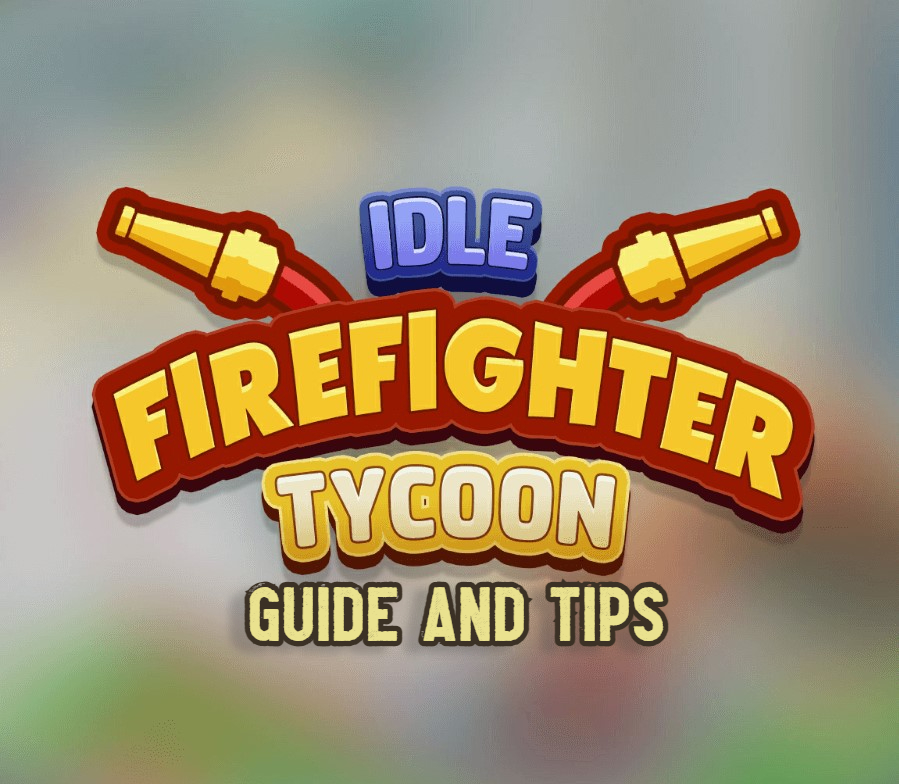
Since it’s an idle game, it gives players ample time to expand fire stations and increase productivity. The game provides new features from time to time, challenging players with different missions and allows them to expand their fire station with new equipment and vehicles, such as fuel trucks, fire-retardant, fire alarms etc. This beginner-level Idle Firefighter Tycoon guide will help you increase your hourly income, manage expenses, earn bonuses and lead your crew as a brave captain!
Contents
Getting Started
The emergency room is where fire incidents around the city are reported. The digits on the board in the emergency center shows us how many calls are waiting to be received.
To avoid unresolved calls at the emergency center, you will have to hire emergency staff/telephone operator. They will answer the calls. You can hire more than one operator but before that you must also purchase phones. For each operator hired in the department you will also need a phone. The operator attends fire incidents through phone calls.
Calls successfully answered by the telephone operators at the emergency room are then transferred to the waiting room, which is located opposite it. You will notice a similar looking board and numbers on the waiting room. The numbers suggest active incidents which the firefighting crew need to take up and resolve as soon as possible.
A firefighting crew is needed to resolve incidents. But first, you will need to purchase a fire truck and a locker. The locker stores firefighting equipment. The crew will first have to get themselves equipped with all the necessary outfit and tools. The crew will then jump into the truck to reach to the incident fast.
Tap on the garage and then tap “buy” beside a fire truck. Now purchase a locker in the equipment room. Next, tap on the “hire” button beside the firefighter crew to recruit them. You will recruit them in sets of 4. Each firefighter is paid 10 wage per hour in the beginning. So if you hire a set of 4, the total wages paid to them will be 40 per hour.
Once the crew jumps into the fire truck, it moves to the incident. When it comes back, you will receive a fee from the state. For each resolved fire incident, you will receive a set amount of fee, which increases when you upgrade the fire truck. But more on upgrades later.
Your firefighting crew needs rest and refreshments once they come back to the fire department. Build dining tables in the kitchen for firefighters to eat and toilets in the bathroom. An energized firefighting crew will again get back to duty after going to the toilet and having dinner.
Now that you know how to play Idle Firefighter Tycoon, it’s time to learn a few tips, tricks and strategies:
Purchase and Upgrade Furniture/Items
As you already know that the state pays some amount to the fire department every time your crew resolves a fire incident. You may have noticed this when the fire truck comes back to the garage.
However, the income from the state is not enough. To increase your income, you must place furniture and other items in your fire department. Income from furniture items are earned per hour.
Basically, there are two ways to earn income – from the state for every fire incident resolved and income per hour by placing and upgrading furniture items. We will focus on the latter.
The Kitchen
Start with the kitchen. Buy and place tables every time you hire more firefighters. Four people can sit and eat on a dining table at a time.

But that’s not all – Upgrading the table also increases earnings per hour.
Every time you upgrade the table you will also notice your crew finishing their dinner quickly. The yellow circle fills up fast when you upgrade a table.
Along with tables, you should also place other kitchen items, such as the fridge, storage and counter.
Fridge speeds up the eating process, but also increases earnings per hour, so does the storage and counter.
To unlock more items in the kitchen, you will need to expand it first.
Tap on the kitchen room and then tap on the “Expand” tab. You will need lots of cash to expand the kitchen. You will not only get extra space but also unlock new items, such as tables and décor.
Note: Place more tables once you start hiring additional crew. Tired crewmembers will move to the kitchen and it won’t be a good idea to make them wait outside the kitchen. You would want to resolve all fire incidents as soon as possible, so it’s very important to place more tables and upgrade them from time to time so that all firefighters sit and eat their dinner quickly and go back to work.
Bathroom
Once all crewmembers finish dining, they go straight to the bathroom. With rising fire incidents, you will have to hire more crewmembers so it’s obvious that you will need more toilets in the bathroom so that all crew members go to the loo before resuming one of the toughest jobs on Earth.

Build and upgrade toilets and you will also increase earnings per hour.
Don’t forget to build the sink, it gives a great boost to your earnings.
You will unlock more toilets and sinks once you “expand” the bathroom. Tap on the expand tab is next to the upgrade tab. Tap on it and then tap on the green button to add more space to it.
Upgrading the toilets and sinks also decreases the time spent by crewmembers in the bathroom. You may have noticed a yellow circle above a firefighter when he/she takes a dump in a toilet. That circle fills up faster when you upgrade toilets.
Equipment Room
This is where firefighters get ready, equip themselves with tools and wear uniform/helmets before jumping into the fire truck to resolve incidents.
Build the locker to store equipment. It takes some time for the crew (as shown by the yellow circle above them) to wear uniform before heading for duty. Similarly, it takes some time for the crew to take off their uniform soon after they are back at the fire department.
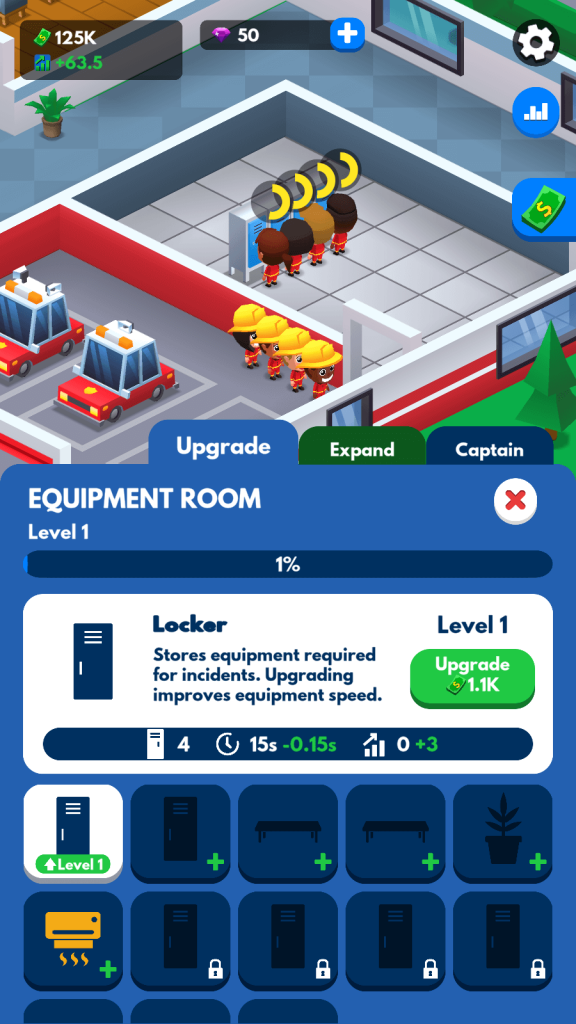
To reduce time, you must upgrade the locker. Upgrading lockers also increases the hourly income.
You should also consider buying and upgrading other items at the equipment room – Bench (reduces time to get ready and increases earnings) and Decoration (decreases time and increases hourly earnings).
There is also a premium item “air conditioning”. You can buy it with 50 gems and add a whopping bonus 150 per hour to your total earnings.
Lobby
This is where telephone operators take up calls if a fire breaks out somewhere in the city.
You will have to purchase a phone first and then hire staff to take up calls.
If you want to take up more calls, you must have more phones and staff, but you will have to pay additional wages to them.
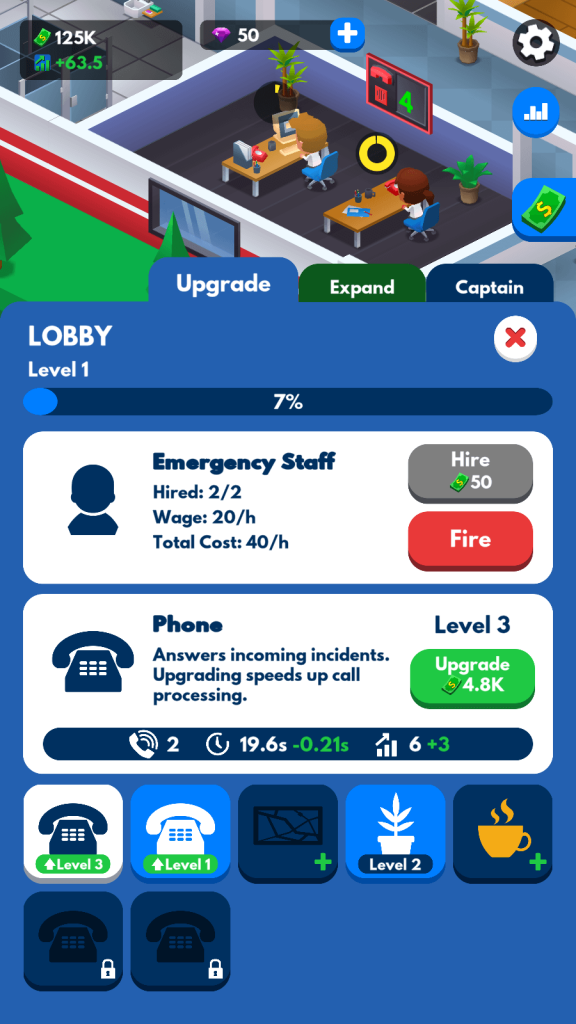
Once you purchase a phone, upgrade it. Upgrading it will not only increase your hourly income, but also speed up call processing. The faster the operator’s process calls, the more number of fire incidents will be transferred to the waiting room (Always check the numbers on the board in the lobby and the waiting room, which is located opposite the lobby.).
Along with phones, don’t forget to place additional items, such as the “Screen” and “Decoration”. Both items decrease call processing time and increase hourly income.
Waiting Room
In Idle Firefighter Tycoon, calls processed at the lobby is transferred to the waiting room. The number on the board in the waiting room is the actual number of incidents that the firefighters need to resolve.
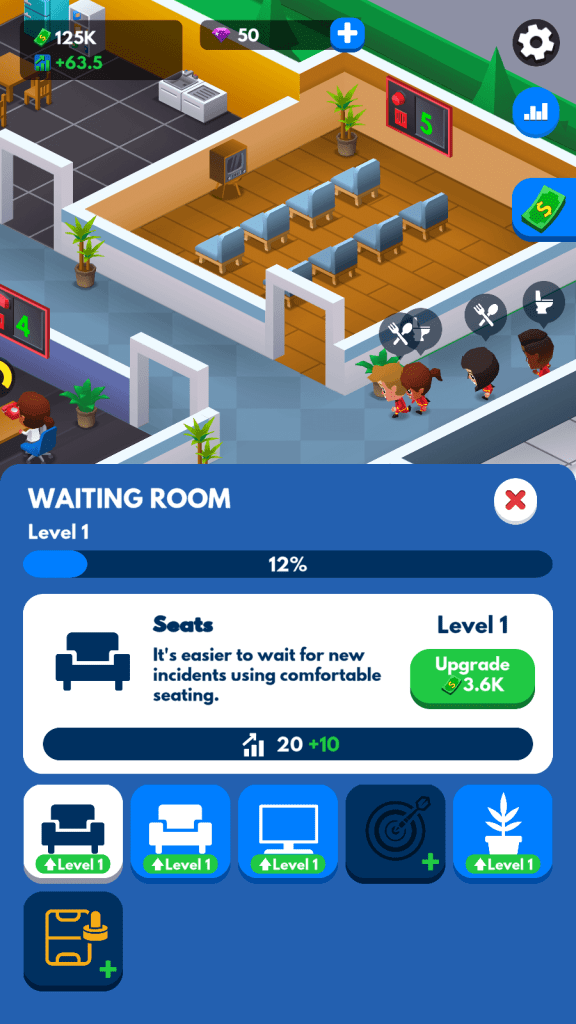
You can place furniture in the waiting room to increase hourly income drastically.
Place seats, television, dart board and decoration to increase hourly earnings. Don’t forget to upgrade them from time to time to increase earnings.
Note: Additional items in the waiting room and the lobby can be unlocked only when the waiting room is expanded.
Purchase and Upgrade Fire Trucks
You will have to purchase fire trucks first in order to hire firefighters. Tap on the garage and then tap on the fire truck to purchase/upgrade it.
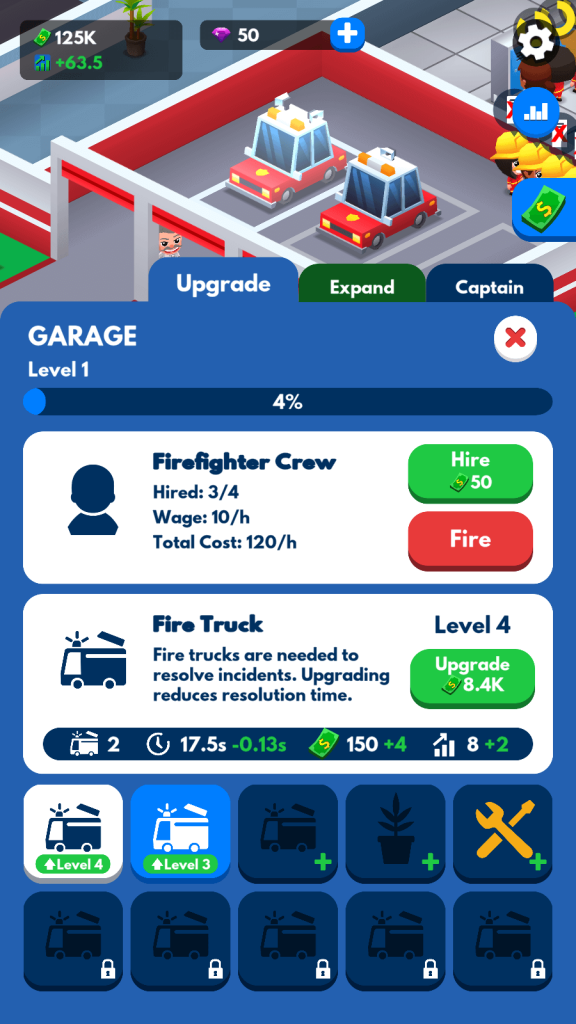
The more trucks you purchase, the more money state pays you per truck when firefighters come back after resolving a fire incident. Remember that this is different from the hourly earnings you receive from furniture and other items placed on other rooms in the fire department. You will get funds from state once your crew returns back to the department after successfully resolving fire incidents.
Upgrading a fire truck has several benefits – you will increase the state fund by a certain number, increase hourly income + the time taken to resolve a fire incident will also decrease, which means the firefighters will come back home faster than ever.
Unlock additional fire trucks by expanding the garage.
How to Make the Most of Statistics
Like most idle management sim games, Idle Firefighter Tycoon also has a detailed stat system that shows total income, wages and net income.
Tap the bar graph icon on the top-right corner of the screen.
Check the top of the screen on the stats page. It shows gains + items – wages. The number below items is the amount earned per hour. Gains are the average state funds.
Pending fire incidents are shown under “incidents waiting”. Fire incident calls taken by telephone operator are shown under incidents processing. The number of calls taken per hour on an average is shown under this section. To increase the call processing per hour, you will have to max out purchase and upgrade of telephones and hire more staff.
The “Incidents waiting for crew” section shows unresolved fire incidents. Crew will take them up one by one. If you think the firefighting crew is slow, then you must do the following:
You crew takes time to get dressed up and equip themselves. You will find yellow circles above them when they get ready standing next to the locker in the equipment room. The yellow circle above them shows the time taken to get ready. If you want to fill the yellow circle faster, then upgrade the locker.
Similarly, upgrade the fire trucks to resolve incidents fast, upgrade all furniture items in the kitchen room to speed up eating. Upgrade toilets to speedup crew taking time at the loo.
Pay Attention to Wages
You will have to pay wages to the telephone operator staff in the lobby and firefighters at an hourly basis.
You can get a clear view of wages in the game’s stats section.
If you feel you are paying more wages than necessary, consider doing the following:
Instead of hiring more telephone operators/emergency staff in the lobby, speed up their call processing by upgrading telephones, screen and decoration. Max out upgrades of all items in the lobby. They will process calls faster, keeping firefighters busy all day.
The more fire trucks you purchase, the more firefighters you can hire. But always check the net hourly income in the stats section before hiring more crew. When you hire firefighters you get a set of four members. You will have to pay all four members.
If you hire another set, you will have to pay wages to four more. In the beginning hiring eight will be enough, but once you max out upgrades of all items in each room, you can hire more.
Build More Lockers in the Equipment Room
Firefighters change their uniform standing next to the locker. When you build locker, only four crew members can change, the rest will have to wait outside the equipment room. If you have hired more firefighters, then you must build more lockers. This way, firefighters will get to change fast and do their duty at a much faster rate.
Don’t forget to upgrade the locker. When your crew changes next to a locker, the yellow circles above them fill up slowly. Upgrading all items in the equipment room, including lockers, will make crew members change their uniforms fast. The faster they change, the faster will these brave firefighters complete their duties.
Get Bonuses from the Mayor
Tap on the wad of cash icon on the right side of the screen, watch a 30-second advert and get bonus cash. Bonuses from mayor appear frequently, so don’t stop playing Idle Firefighter Tycoon to obtain them.
Boost Hourly Cash Income x2
Want to double your hourly income for some time? Tap on the x2 boost button on the bottom of the screen. You will have to watch a video to boost your income for 15 minutes. You can extend the time to 2 hours by watching 4 videos.
Last Updated on May 14, 2021 by Jude


Can you earn gems or are they only available via real life money purchase?
You can earn Gems by playing the event every week.
when will you all make a city number 4 I have maxed out the other 3 so the only thing I really get to pay is the snow and beach ones that are like bonuses please put out a number 4 it says coming soon but it has said that forever