Landlord Go is an excellent augmented reality game that combines business simulation with the clicker/idle genre. Players can buy digital versions of real-life properties and earn profits from them participate in auctions and have the priciest realty in their portfolio. Recently we reviewed Landlord Go and found several interesting aspects of this game.
Contents
How to Play
In this mini tutorial you will learn the basics.
When you open the app, you will see several tabs, such as agents listing, portfolio, dashboard and auctions on the bottom of the screen.
In the Agent tab, you will see properties around you. You will have to enable location services to view them. To purchase a property, tap on it in the agent’s section and move the slider to choose shares. It will take some paperwork time once you purchase a share of a property.

Under portfolio, you can view all purchased properties. You can tap on one and then press the sell button to sell it anytime. Make sure you check the value and the profit before selling it. You can also purchase upgrades, but you will need coins to buy them.
Your dashboard, the third tab shows the current value of all purchased properties. The rent accrued by them under “available for collection” and collection boost that provides info about bonus rent. More on this later.
The dashboard also has a special skills section, where you can increase rent, reduce property cost, decrease paperwork time and increase lawyers to purchase more than one property at once.
Under auctions, you can bid for the priciest and the best properties from around the world at attractive rates. Do remember that other players will also be bidding and may outbid you. The highest bidder will gran the property once time’s up.
Now that you know the basics of Landlord Go, read these helpful tips, tricks and strategies to choose the right property, increase profits, earn bonus rent and get coins.
Start Low
With all the initial capital, start low by purchasing lower-priced properties. Go to “Agent” and then tap on the “Sort By” button. Next, tap on “Value low to high”.

All properties close to your location will be sorted from lower to higher values. Purchase those that have a lower price but can earn good profits in the long run. Pay attention to their estimated daily rents before buying. More information on this in the next paragraph.
Check Estimated Daily Rent of Lower-Priced Properties
With properties listed from lower to higher value, it should be easy for you to buy a few of them that are cheap but can earn good rent.
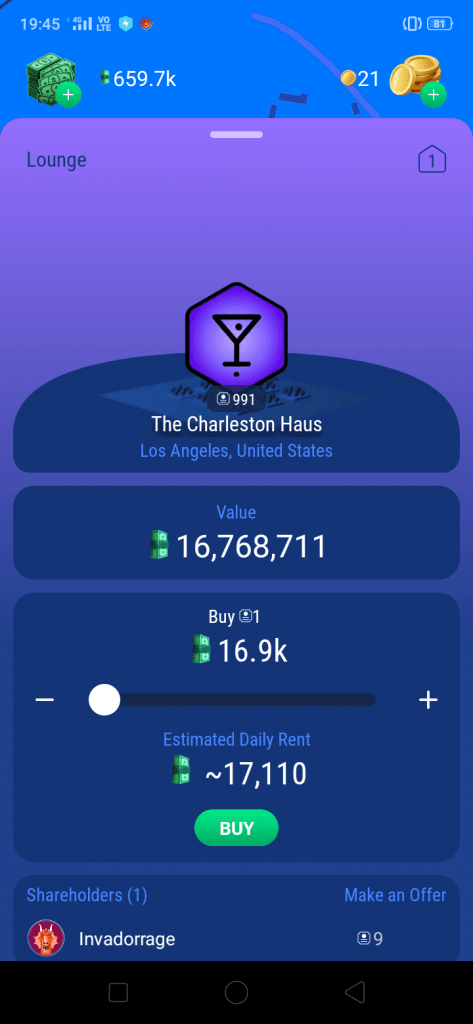
Tap on a property to check the estimated daily rent. Buy those properties that have an estimated daily rent around 10-15K. You can afford a few of them with the initial capital. You may have to scroll and tap on each property to know their daily rent.
Before buying one, make sure you move the slider to the extreme left and only then you should check the estimated daily rent. Since your initial capital will be low, it does not make sense to buy the entire shares of that property.
Buy Fewer Shares in the Beginning
In Landlord Go game, purchasing fewer shares of a property in the beginning will let you diversify your portfolio by buying properties belonging to various categories.
Buy fewer shares of a property. This can be done by moving the slider to the left side. You will purchase only one share if the slider is moved to the extreme left.
As you progress and earn rent from your purchased properties, you can buy more shares of that same property from the agent listings.

Purchased properties earn rent (profits) every 15 minutes. Check the “Available for Collection” under your dashboard. The current value of all properties is shown just above the rent collection section in your dashboard.
When the “collect” button under available for collection section turns green, tap on it to get your profits. It will be added to your total capital shown on the top-left corner of the screen.
How to find Highest Earning Property
As you progress and earn profits from existing realty, you would want to purchase more properties to increase your wealth. This time, your focus should be to find properties that earn higher rent. Simply tap on the sort button in the agent listing section and select the second option “high to low”.
All properties will be sorted with the highest earning property on the top and the lowest earning one at the bottom. Tap on each property from the highest earning one and choose the one that’s reasonable but earns good rent compared to the existing properties in your portfolio.
Get Bonus Rent
Under agent listing, you will notice that each property has a unique hexagonal icon and background color shown on the left side of the screen. Some properties will have an orange background color, others green.
Having a certain number of properties of the same background color in your portfolio allows you to earn bonus rent. You can find this in your dashboard. Just scroll down until you reach “Collection Boost”.

Check the background colors in each hexagon. You will notice the same colors beside each property name in the agent listing and your portfolio. Having 3 or more properties of the same background color will let you earn 4% + bonus rent from them. You must have at least 3 properties of the same color to start earning bonus rent.
Check Trends in Your Dashboard
In Landlord Go, the trend section can be found on the upper-left side of the dashboard screen. Pay attention to the icon and background color under “Trend”. The icon shows a certain category. Tap on the icon to know the category name.
You will also notice discount value (-50%). While I am not certain, but it may suggest that properties that have the same icon as mentioned on the trend section on the agent listing screen can be bought at a certain discount. You will have to search for such a property under listings and purchase it of you have enough cash available.
Property trends change periodically and modify the value of properties from a certain category.
Double Your Offline Profits
All properties keep accumulating rent for up to four hours when you are not playing Landlord Go.

You will see a “Welcome Back” screen that shows the profits you have collected so far when not playing. Tap on the “Double Profit” button and watch a 30-sec video ad.
Purchase More Properties to Level Up
The total value of all properties is displayed on the dashboard. It just shows the value of all properties you have purchased so far and does not include the rent accrued by them.

Purchase more to increase the total amount mentioned under “value of all properties” section. As you purchase more properties, the blue bar fills up. Fill the bar completely to level up.
Leveling up gives coins, which have several uses, such as upgrading property to increase rent, leveling up certain skills, speeding up paperwork to complete purchase and bidding at the auctions.
The more shares of a property you purchase, the higher will be the total property value in your dashboard.
How to get Coins
Coins are premium currency in Landlord Go, but you can earn them for free. Here are a few ways to get them:
Tap on the green plus button beside your total coins on the top-right corner of the screen. Scroll down until “Watch Video to Earn”. You can watch up to 5 adverts in a day to earn coins. You will get a total 10 coins if you watch 5 videos.

You can also refill coins with in-game money earned from property rents. The refill option is available under the “Watch Video” section. Tap on the refill button. The exchange rate is 10000 cash for 1 coin.
One of the best ways to get more coins is to increase the value of all properties to level up. As you keep earning rent for your existing realty, you will purchase more properties. This will increase the total value of all realty held by you. You can see the total value in your dashboard under “Value of all Properties”. Fill the bar to reach the next level and earn bonus coins.
Boost Total Rent for all Properties by 50 Percent
An easy way to get higher rent for all realty is to use the boost option. The boost function can be found in your dashboard, under “Available for Collection”.
Tap on the boost button and spend 20 coins if you want to boost rent of all properties by 50 percent for one day. You can increase the number of days, but for that you will need more coins. Make sure you use the boost mode when you have purchased a lot of properties.
Purchase Upgrades to Increase Rent
Tap on a property. Under upgrades, buy facilities such as CC TV, parking, Wi-Fi, improvements for the disabled etc. You will need coins to buy these upgrades.
When you buy an upgrade, you increase rent accrued from that property by a certain percentage.
The Amount of coins required to buy upgrades depends on the quality/value of property and the number of shares you have. If you have purchased only one share of the lowest value property, the you will have to spend fewer coins to buy upgrades of that property.
How to purchase multiple properties
As soon as you purchase a property, it will take a few minutes of paperwork before it appears in your portfolio.
However, you will notice that you can’t buy another property until the paperwork of the current one is completed. This is because you have appointed only one lawyer.
To add more Lawyers so that you can buy multiple properties simultaneously, go to your dashboard and then tap on the bar graph tab on the top of the screen. This brings the skills menu. Tap on the + sign under lawyer upgrade to add more.
You will notice several other skills, but the most important ones are innovator, landlord and tycoon besides lawyer.
In Landlord Go, innovator skill reduces costs generated by property, landlord skill increases rent from all purchased properties and tycoon increases property slots so that you can have more in your portfolio.
Level Up Property to Boost Rent
Besides purchasing upgrades to increase rent by a certain percentage, you can level up property to earn more profits from it. But you will need at least 500 shares of that property before you can level it up.
To acquire more shares of a property, tap on it on the agent listing screen and more the slider to the right. It will show the number of shares you can buy.
Last Updated on July 22, 2020 by Jude


Thank you, that was very helpful!
Welcome!
Why my rent of all properties goes down almost every time i buy some other one?
Ive been wondering the same thing.
I see this is an old comment, maybe you figured it out already.
Mind if you please share it with me? Im super confused.
You’re overall earnings for each property go down every time you level up
Where is the about button? I have a problem I can sign off or log onto a different account?
Is there a max to the amount of property that you can own?
When I was buying a property for 20k I was taking 18-21k per day. Now I buying a property for 10M and taking 1,3M per day. Why?
Čim víc budov tim míň peněz
Thats what i noticed too.
The more properties i buy the lesser the profits i gain from them.
it’s the market I am guessing
How many number of shares a property has?
I have owned a property all 1000 shares then the next day share is magically created another 100.
When you own all the shares of a property, after a while 100 more will come out for anyone to grab. For example if I wanted to buy some of that property that you completely own, I can wait for those 100 shares to come out then I can buy them
How does a property split, and increase in number.
How come everytime I buy shares to any property all my other owned properties daily profit/rent goes down???
My too 🙁
Idk why my rent of all properties goes down almost every time i buy some. 🙁
What does print shares mean???
How to use card print shares
How to get more that 5 properties?
In the top of the screen (under your money) you see a bunch of cubes you can click on, scroll right on those cubes till you see the cube with two houses in, click on that and press upgrade
Lost many many millions ,I win auction ,deduct money but not get property, why?
How do I post properties for sale⁉️ I cant figure that out
Jak prodat nemovitost v aukci?