Pocket Politics 2 is Kongregate’s latest idle politics game. Featuring a plethora of popular candidates, this game offers a unique way to make your presidential bid successful.
You will set up businesses, get donations from them, select the best candidates for your chosen party and use their skills to acquire more money from donors. You will also complete quests and move from one city to another to earn more supporters and cash.
Contents
Getting Started
The world of Pocket Politics 2 revolves around obtaining donations from various donors for your party and completing quests. After selecting a party (liberal or conservative), follow these steps:
*Skip this section if you have played through the game’s tutorial mode*
To obtain cash from donors, place buildings (businesses), such as trailer park, farm etc. on empty slots in each city. These buildings are also called as “donors”. In the beginning you will be placing only one building, but as you progress and grab more donations, you will be able to place more biz.
Each building takes a few seconds to several minutes to generate money. The bar above a building needs to fill up before you can tap on it to collect money in the big glass jar.
Once you have placed buildings, it’s time to place a donation booth. The truck from the donation booth goes from one building to another to collect funds accumulated in the glass jars and comes back to the booth to dump cold hard cash.
Tap on the limousine and a lobbyist arrives grabbing all cash from the donation booth and the throwing cash at the stage. He is actually investing that money in your presidential campaign, but you can reinvest that money to purchase more buildings and upgrade them so that you can get higher donations from them.
The above steps are needed to collect cash from each building. But the process is manual, i.e. tapping on each building to collect donations. Later in this game, you will be automating the entire process by hiring managers.
You will also have to select a candidate from your party to get bonuses, which will increase donations from buildings that match your candidate’s party and business preferences. Just tap on the stage and choose a candidate.
The above basic guide will help you to get started in Pocket Politics 2. Follow these tips and tricks to obtain more bonuses, finish quests and become the richest in-game president!
Automate Everything to get Idle Cash
You might complain of not receiving offline donations despite automating a city. This is because the automation is incomplete.
You must not only hire a manager for a building or donor, but also hire managers for the donation booth and most importantly the lobbyist who arrives on a limousine. Only then you can obtain offline gains when you are not playing the game.
Tap on the silhouettes of people standing next to a building, booth and limousine to hire managers.

You will need manager cards. You will get a few cards in the beginning and continue acquiring new and duplicate cards from crates as you finish quests or when you move to a new city.
Select a manager for at least one building, the booth and the lobby. Sit back and watch your donations grow. Now when you are away, the game continues producing money, all thanks to your managers. When you are back, you can claim offline gains and can even double the money by watching an advert.
You will have to do this for each new city. Every time you move to a new city, you will have to start from the beginning. Most cities will require higher-level managers, which means you will have to upgrade your current managers and only then you can hire them to automate buildings.
Want to know more about this idle politics game? Check this out:
Upgrades Matter!
Upgrading building, lobby and the booth will lead to an overall increase in collections. Here’s how:
When you upgrade a building, money generated every few seconds/minutes will increase.
When you level up the donation booth, you increase the storage capacity of the truck. This means more money will be accumulated in the booth as the truck will collect more money from each business.
When you upgrade the lobby (limousine), the lobbyist will collect more money from the booth. If he grabs more, you earn more.
Make sure you upgrade building, lobby and the booth from time to time to collect money faster than before. Tap on the green button beside each building to upgrade them.
How to get Cards to Level Up Managers
As you progress to a new city in Pocket Politics 2, it won’t be easy for you to hire managers for a building, lobby or donation booth. This is because you will need a higher-level manager. Let me explain with an example:
In the fourth city (level 4) in the state of Iowa, you will need a level 2 manager, Brandy Raid, to automate the first building (trailer park). You will unlock him in the beginning but the new city demands a higher-level Brandy to be able to automate production.
You will need at least 10 duplicate Brandy Cards and some “digs” to level him up.
To get duplicate cards, finish quests displayed on the top of the screen. There will be three quests – choose the easiest one and complete it. Upon completion, you will get a manager crate. It may contain duplicate cards of that manager and digs (thumbs up icons).
If you couldn’t get the desired manager cards from the quest crate, go to the shop from the menu on the bottom of the screen.
Scroll down until “Managers” and purchase the one you need the most using digs (like icon).
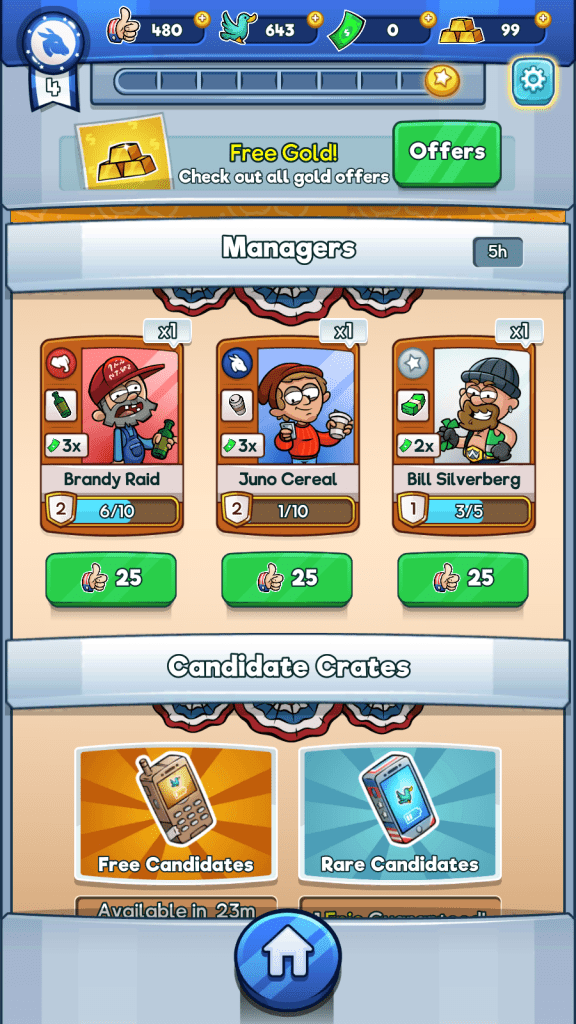
You can obtain digs from quest crates, but the easiest way to get them is by ranking up a building, booth or lobby. You can rank up a building by leveling it up.
Tap on the green button beside a building until the gauge above it fills up to rank it up. Each time you rank up a building, lobby or donation booth, you earn several digs.
You can also obtain manager cards and lots of digs from the free crate in the shop. It’s available every 4 hours. It contains up to 100 digs (or more) and 4 or more manager cards.
Once you get the required number of cards and digs for leveling up a manager, tap on the silhouette and then tap on the manager card to level him/her up.
Did You Know: Upgrading a manager gives a huge earning boost to a building. You will get x2, x3 donations from a building depending on the level of a manager.
Get a x2 Boost to Increase Production
This should be done immediately after automating a city, i.e. hiring managers for a booth, lobby and a building or two. Tap on the yellow button on the lower-right corner of the screen and then tap on the “Watch Ad” button. Watch a 30-sec video to a x2 donation increase for all buildings for four hours.
You can increase boost time up to 24 hours by watching ads 6 more times!
Obtain Free Digs from the Journalist
The journalist can be seen next to his van. You need to scroll up until you see the stage. You can find him on the left side of the screen. Tap on him, watch an ad and get 20 digs.
Choose the Best Character to get Higher Donations
You can choose characters or “candidates” in Pocket Politics 2 from the stage on top.
Scroll up and tap on the stage and a list of candidates will pop up on the screen. You will unlock a new candidate card every time you reach a new city. To reach a new city, complete quests until the quest gauge on the top of the screen fills up.
A building (donor/business) generates more income-based on the candidate’s party.
In this game, parties are color-coded – A conservative party’s color is red and a liberal party’s color is blue.
You will also see the same color above a building, such as the trailer park, hipster joint or the farm.
If the color above a building is blue and you have chosen a liberal party, then a liberal candidate on stage will increase the cash generated by that building.
Example: If you select a Liberal party, then buildings that have a blue background color above them will generate more income when you place a liberal candidate on stage.
Please note that you can’t select a candidate that belongs to the opposition party. This means that if you select liberal party in the beginning, then you can select only liberal candidates from the stage.
Know a Candidate’s Stats
When you tap on a stage, don’t forget to tap on a candidate card to check his/her stats. The stats are
Timer icon: Character’s duration time on stage. How long he/she remains on the stage.
Thermometer icon: A candidate’s cooldown time before you can select him again.
Party icon: There are two party icons – elephant with a red background (conservative) and goat with a blue background (liberal). The party icons decide which buildings can generate more donations. If a candidate chosen is liberal (goat with blue background), then all buildings that have a blue background above them will generate bonus donations.
Business Type Icon: Certain candidates also provide bonuses for a particular building type. A building’s type is donated by an icon (bottle, can, leaf, microchip etc.). Tap on a candidate’s card to check whether he/she has such an icon on their stats. You will also see the bonus in percentage. If you select a candidate whose business type icon matches with that of a business, donations from that building will increase substantially. Look for the business type icon above a building.
When choosing a character in Pocket Politics 2, always keep these in mind:
More time on stage: A candidate staying on stage for a longer period of time would mean higher incomes from matching color buildings until he/she remains on the stage.
Lower cooldown time: Since each candidate has a time limit, they will disappear when their time’s up. It will then take a couple of hours before you can select them again. Choose the one with a low cooldown time so that he/she can be available again in an hour or so.
Higher bonuses to certain building types: Based on the party chosen, select a candidate that provides higher bonuses to a particular business type (denoted by icons such as leaf, can, bottle microchip etc.)
How to get Quacks
You can lower cooldown time, increase time on stage and increase the donation boost of a candidate by leveling him up. We explained each stat of a candidate and how to make the most of them in the above paragraphs.
Upgrading a candidate improves his/her stats significantly and also affects a particular building that has the same party icon/color and business type. To level-up, you will need duplicate cards of that candidate and Quacks.
Duplicate candidate cards can be acquired from “candidate crates”. Having a symbol of a mobile phone, these crates are available for free every 24 hours from the shop. You can also get a candidate crate when you complete all quests in the current city and move to the next city.
In Pocket Politics 2, quacks are not easy to obtain, unlike digs, which can be obtained from quest crates or when you rank up a building.
The best way to get free quacks is through the free candidate crate that’s available every 24 hours. Go to the shop and tap on the free crate under “candidate”. You can get more than 100 quacks from it.

Another way to get quacks is by completing the current city and moving to a new city. You will get a special candidate crate that will contain cards and quacks.
Last Updated on August 12, 2020 by Jude

