Props to Kongregate for releasing the sequel to Pocket Politics with the US presidential elections nearing in. The timing is perfect and we are loving this little game of politics so far!
Like its predecessor, Pocket Politics 2 is full of political inside jokes. Besides the satirical take on present US politics, it offers addictive gameplay.

Players can choose to play a liberal or conservative, get help of the lobbyist to gain donations from supporters, raise funds from the biggest fundraisers, hire managers to automate their presidential campaign and lead their party to victory.
The game begins with a small tutorial that can be useful for those who are playing Pocket Politics for the first time. Once you select your preferred party (Liberal or Conservative), your lobbyist tells you how “donors” are important for your “political interests”. To collect donations from them, you will have to unlock businesses (farms, hipster joints etc.) and tap on them to collect donations from them. Next, you will have to build the donation booth to get all donations in one place and finally the lobby, where the lobbyist will grab that money to invest in your campaign. The money can then further be reinvested to unlock new businesses and collect donations from them.
Your political campaign is incomplete without a candidate, especially when you are eyeing the presidential bid. Choose a proper candidate, which will bring in more money from your supporters making it easy to be more popular among the crowds.
Getting the candidate on the stage in Pocket Politics 2 will increase donations, but from specific donor businesses, which are based on political leanings of that business (liberal or conservative).
Some businesses may also donate more money based on the production type favored by the candidate put on stage. So, a conservative “Joe Smith” will boost donations from farms, whereas the liberal “Jane Smith” will boost donations from the Hipster Joint.
Contents
Idle Donations
The fun begins when you start automating everything from collecting donations to accumulating cash for your campaign.
You will have to hire managers for each unlocked business and also managers for the booth and lobby to auto-collect donations from all businesses. This way you can automate the entire city.
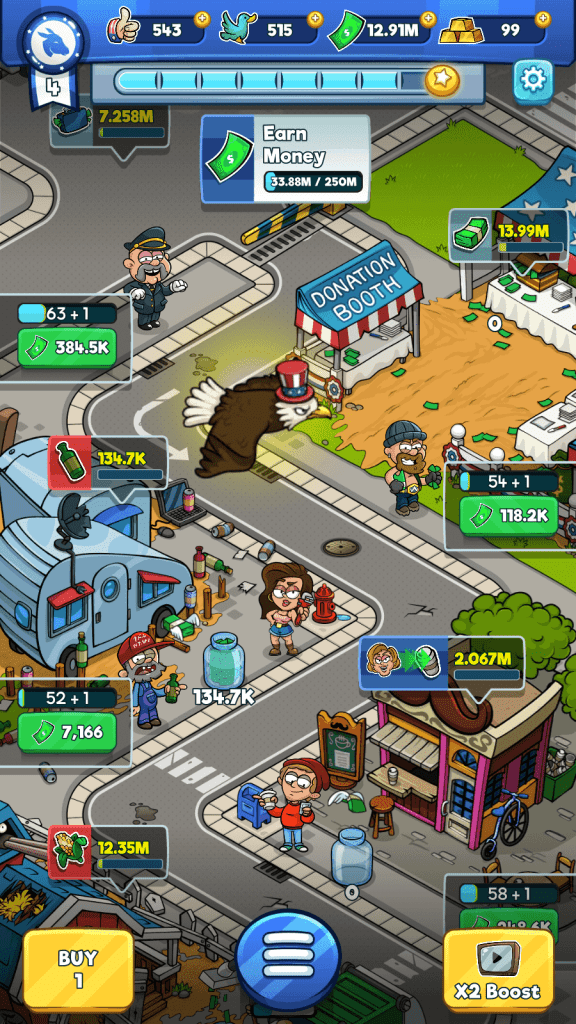
Automating also means you will keep collecting donations even when you are not playing. However, you will have to automate both lobby and the donation booth along with a few businesses to begin collecting money offline.
You will need “cards” and “digs” to level up a manager. Having a manager up to a certain level is important for automating a business. We have explained everything in detail in Pocket Politics 2 Guide: Tips, Tricks and Strategies.
Political Goals!
Your goal is to ensure your campaign is successful in each city by completing all quests shown on the top of the screen.
The bar above quests shows your progress and once it’s full, you can move to the next city to start your campaign afresh. This means you will have to start your campaign from the beginning in the new city, which includes collecting donations, completing quests and hiring managers once again to automate everything.
Candid Candidates
One of the main highlights of Pocket Politics 2 is your campaign candidate. There are more than 30 candidates to choose, including parodies of popular leaders like Donald Trump, Hillary Clinton and Barack Obama.
Each candidate card offers unique perks that can increase donations from particular businesses (donors), which is based on a business’s party loyalties and also its type. For example: A trailer park will give more donations if you have chosen a conservative party, but a Hipster Joint will donate more cash if you choose liberal party.
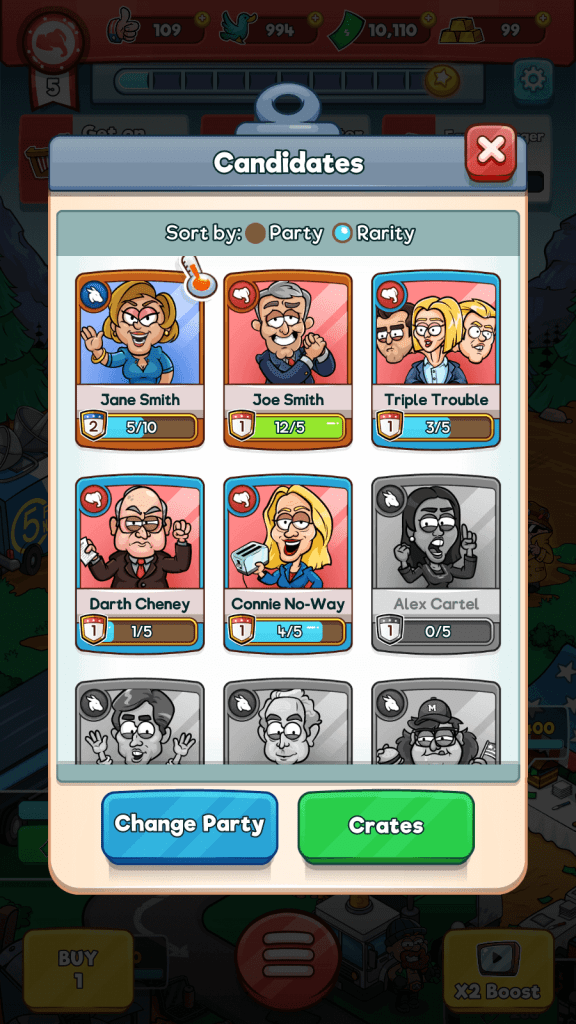
When you put a candidate on stage, he/she will remain there, giving speeches for some hours. But there’s a time limit shown above them. Once time’s up, the stage will be empty. You can select them again once their cooldown time is over to boost donations or choose another candidate. You can also upgrade candidates using “quacks” to boost their skills.
Candidates can be selected based on your party selection, which means you can’t choose a liberal candidate to campaign for you if you have selected conservative. Thankfully, the game lets you switch parties anytime. The only drawback of switching parties is that you will lose all donations earned in the current city, but it won’t have any effect on your game progress. It will just reset your current city.
Is it a Pay-to-Win Game?
Pocket Politics 2 is not a pay-to-win game. Yes, there are extra game items that can be bought with real money to speed up campaign and quest progress, but it’s not mandatory to purchase them. Without those extra items, your progress might be slowed down, but you can still complete them and finish your campaign in each city if you are patient enough.
The operative word here is “patience” as you might have to wait to collect duplicate cards for leveling up a manager and only then you can start automating a business, donation booth or the lobby in a particular city. Duplicate cards can be acquired by completing quests shown at the top of the screen.
Make sure you set your priorities straight, i.e. finishing easy quests first as there will be multiple quests and completing any one of them will increase the progress bar on the top of the screen.
The game also lets you disable in-app purchases from your device’s settings.
Closing Speech
Pocket Politics 2’s gameplay is simple, but it can get really tough once you reach newer cities. It often turns into a full clicker game when you fail to acquire manager cards to automate businesses, donation booth and the lobby.
You will have to wait for free crates, or might have to tap on the screen more often than to complete quests that may offer the right cards needed to level up a manager. You will get rewards for completing quests, which includes digs for upgrading manager cards and cards also. Like I said before, businesses, the lobby and the donation booth will require a manager that belongs to a certain level and only then you can start automating collections.
I will give a 3/5 because you really have to be patient enough to complete longer quests and then hope that you might acquire the required manager cards as quest completion rewards to level him up.
Last Updated on August 12, 2020 by Jude

