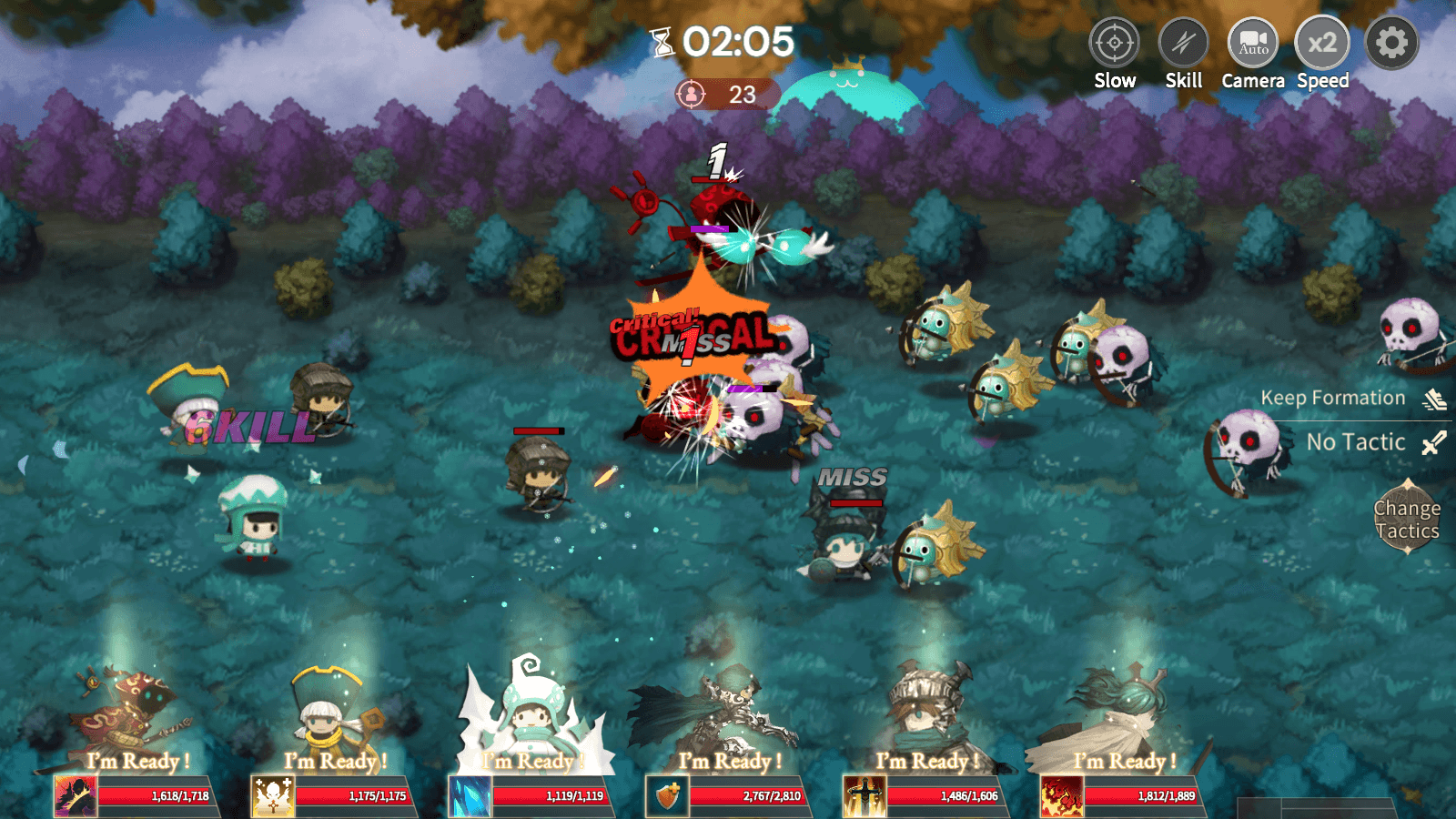Luna Re: Dimensional Watcher is a party-based RPG from Dave Studio. Summon heroes and mercenaries and unleash their skills against hordes of monsters. You can choose your team’s formation and select the best tactics during combat.

Lune Re: Dimensional Watcher is a semi-idle RPG. Battles can be fully automated. You can choose to manually use unit skills or let the game decide the right time and hero to unleash skills during combat. If you have just started playing Luna Re: Dimensional Watcher, then these beginner-level tips and strategies may help you progress through stages:
Must Read: Ragnarok Labyrinth: Guide to All Classes and Skills
Contents
Hire Mercenaries to Assist Your Heroes
Mercenaries will fight monsters alongside heroes in their quest to vanquish enemies. Obtain them using starstones in the summon screen. There are high chances of summoning a common mercenary than a special one. You can check the chances of obtaining unit from the summon menu.
To recruit a mercenary to fight alongside a hero, tap the “Hero” menu on the bottom of the screen, tap on a character’s portrait, tap “Mercenary” on the left side of that hero info screen.
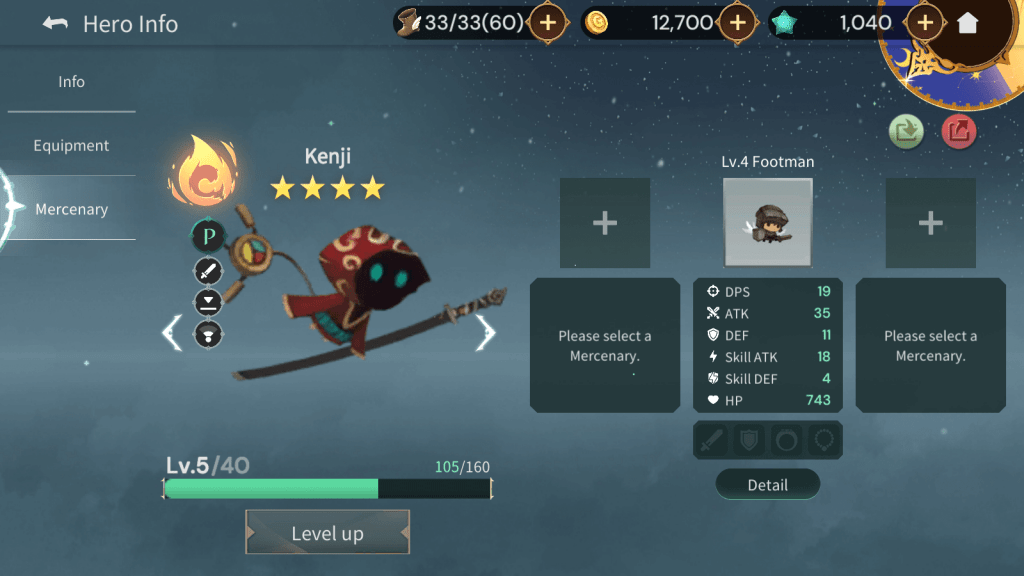
Select a mercenary from the list and he will accompany your hero in real-time auto-battles.

Archers, footman (ground and air), thief etc. are some of the mercenary classes that can be accompanied with your hero party. You can view their stats and also “job change” from the “Mercenary” menu on the lower-right corner of the screen.

Change a mercenary’s job once he reaches a certain level. Mercenaries gain EXP after completion of a stage. You can also use EXP potions to increase their level faster. Get potions from certain levels or purchase them using starstones from Shop > Item.

Equip weapon and accessories to a mercenary to make him stronger. Items can be obtained in the stages, which can then be equipped to mercenaries.
Use lower-level, unwanted mercenaries to level up a mercenary of your choice.
You can also sell a mercenary to obtain gold. In the next section, we will explain how to summon mercenaries and heroes in Luna Re: Dimensional Watcher.
Summoning Heroes and Mercenaries
You can acquire heroes and mercenaries using “starstones” from the summon menu.

Once you have 100 starstones, you can summon a random unit, which could be a mercenary or a hero. There ‘s also daily free summon – all you have to do is tap the “Free Summon” button, watch an advert and obtain a random hero or a mercenary, The free daily summon is limited to 5 a day.
1. Tap “Summon” on the lower-right corner of the screen.
2. Tap “summon chance” to see what are the chances of acquiring 2-star, 3-star, 5-star heroes and mercenaries. As you can see from the screenshot below, there’s a 40 percent chance of acquiring a common mercenary and a 20 percent chance of acquiring a 1-star hero.

If you are summoning only one time using 100 starstones, then there are high chances of obtaining a mercenary. We recommend players to wait until they accumulate 900 starstones if they want to obtain a few heroes along with mercenaries.
How to obtain starstones
Starstones are not only used to summon new heroes and mercenaries, but also used to purchase items, such as action points (used for playing a mission), cards, hourglass (change date/night for 10 minutes.), potions to increase hero EXP, equipment/weapon appraisal scrolls (used to reveal unidentified weapons and other equipment), card appraisal scrolls and many more.
Here are some free ways to obtain starstones in Luna Re: Dimensional Watcher:
Complete quests: A quest will be displayed on the lower-right side of the screen.
Win Stages: Winning a stage grants rewards, such as gold and starstones. Make sure you achieve three stars in a particular level.
Tap a stage on a map to reveal info on the left side of the screen. Under stage name, you will see a list of requirements to obtain 3 stars.
First star: Clear stage – 10 starstones
Second star: Clear within 120 seconds – 20 starstones
Third star: Clear within 60 seconds – 30 starstones
You can receive up to 60 starstones if you achieve three stars.
There’s also a chance for enemies to drop starstones once they are defeated.
Attendance Rewards: Attendance rewards can be accessed from the upper-right side of the home screen. Login daily to claim your attendance reward. Attendance rewards vary from one day to another. On day 1, you will get 50 starstones, whereas on day 7 you will obtain 350 starstones. Just make sure you play Luna Re: Dimensional Watcher every day to claim your attendance rewards.
Note: You will have to complete the “Clear chapter 1 quest and only then you can start claiming daily attendance rewards. So the first thing you should do is complete chapter 1 and then claim your rewards.
Daily Missions: Tap the hamburger menu on the top-right corner of the screen. Go to “Mission” to check a list of daily missions. Finishing certain missions will grant starstones, so pay attention to them and complete them first.
Welcome Newbie Event: Tap the menu (hamburger) on the top-right corner of the screen > Event. Go to “Welcome newbie event” to claim your rewards daily for 7 days. Make sure you have completed chapter 1 before claiming the welcome rewards.
Welcome newbie event rewards a lot of starstones for seven days. All you have to do is login daily to claim starstones. You will receive 100 starstones on day 1, 300 starstones on day 2 and so on and finally 1000 starstones on day 7.
Note: In the same menu, you will find “Growth Pass”. You get starstones as growth pass rewards for levelling up (player level ups).
Leveling up Account: A player’s current level is displayed on the top-left corner of the screen. You will need player EXP to level up your account.
Player EXP potions are used for levelling up accounts. Win a stage to gain EXP potion (yellow potion). Keep earning EXP potions to level up and obtain 100 starstones.
Go Full-Auto
In Luna Re: Dimensional Watcher, battles can be fully automated. You can also increase combat pace. Just sit back and watch your party defeat hordes of enemies and boss monsters.
You can unleash hero skills manually or enable auto-skill mode. To turn on auto skills, tap the skill button on the top-right corner of the screen during combat to enable auto skills. Tap that button again to turn off auto skills.
If you are comfortable with unleashing hero skills manually, make sure you tap on a hero’s portrait on the bottom of the screen when “I’m Ready” is displayed on top of their portraits.
You can also enable slow-mo to watch the battle unfold in slow motion. Looks pretty slick on your mobile device. Just tap “Slow” on the top-right corner of the screen to activate slow motion combat.
Pay Attention to the Day/Night cycle
In Luna Re: Dimensional Watcher, day and night changes every hour, you can feel the changes on the map as it darkens during nighttime. The player level icon on the top-left corner of the screen also has a simple clock with a pointer showing whether it’s day and night.

Knowing the game’s day/night cycle is important because a player can’t attempt certain stages during the day and so have to wait until night to open those stages. Tap and stage and then press the Enter battle button, you will see a warning as shown in the below screenshot:

Use Hourglass to Speed Up Day and Night
Since you will have to wait 1 hour for the day/night cycle to change, there’s a way to speed this up. All you need is an “hourglass” to speed up the day/night cycle for 10 minutes.
In Luna Re: Dimensional Watcher, you can purchase the hourglass item from the shop menu – it is located on the top-right corner of the screen, just next to “Appraise”.
Under “Shop” go to “Item”. You can obtain one hourglass for free by watching an ad. But the daily free limit is only one, so you will have to purchase it using starstones. You will need 300 starstones to purchase 1 hourglass.
Monster HP and the Day/Night Cycle
Another very important reason behind getting acquainted with the day and night cycle is that some monsters with certain elements will be stronger during the day while others will be more powerful at night.
A hero or a monster belongs to one of the six main elements:
Water
Fire
Ground
Wind
Light
Dark
During the in-game day time – The HP of Water, Ground and Light elemental monsters will increase by +30 percent
At Night, the HP of Fire, Wind and Dark elemental monsters will increase by +30 percent.
Elemental Advantage on Attack and Defense Stats
Every unit, whether hero, mercenary or enemy monster, has a unique element. There are six elements: fire, water, ground, wind, light and dark.
A unit’s element plays a crucial role during battle. You will have an elemental advantage over a monster if your hero/mercenary’s element is stronger than the monster/boss’s element.
For example: If your hero’s element is water and the enemy’s dominating element is fire, your hero will deal a +25% Attack DMG to the enemy.
The attack DMG dealt to an enemy will change based on your unit’s elemental advantage. If your hero’s element is stronger than the monster’s element, your hero’s attack DMG stats will get a 25% boost against that enemy during combat.
Water > Fire
Fire > Ground
Ground > Wind
Wind > Water
Light > Dark /Dark > Light
You can view your heroes elements from “Hero” > character portrait. You can also view your mercenary’s element from the Mercenary section on the bottom of the screen. The elements displayed on a unit’s info screen is pictorial in nature (water – droplet, ground – hill, light – star etc.)
Fine-Tune Your Tactics during Combat
Luna Re: Dimensional Watcher also lets you choose a proper tactics during battle.
When your heroes and mercenaries are battling enemies, tap the “change tactics” button on the right side of the combat screen. Make sure you have turned on “Slow” to enter slow motion before changing tactics.

You will see a detailed tactics screen displaying two types of strategies: Attack and Move.
To change a tactic, just tap on the tactic name and press the “Apply” button. Your party will obey your command.
Under Attack Tactics, you can choose these:
Attack Ground: Your units will prioritize attacking on ground enemies.
Attack Air: Units will prioritize attacking air units.
Attack Melee: Units will attack melee enemies first.
Attack Ranged: Attacks ranged enemies first.
Attack Boss: All units prioritize attacking boss first, leaving minions behind them.
Attack Tower: During boss battles, units will prioritize attacking the tower.
Attack Dark sphere: During boss battles, units will prioritize attacking dark spheres.
Move Tactics:
Charge – All units rush into battle.
Keep formation: Keeps the pace with the slowest party member and maintains formation.
Note: Before battle, you can choose your party’s formation. Tap the “Party” button on the bottom of the screen and press the green button under “Easy Edit”. The game will select the best formation for your team. You can manually place units, but make sure keep melee units in the front and ranged/support/healer units on the second/third column. Best strategy is to leave it to the game to choose the most viable formation by pressing the green arrow button under “Easy Edit”.
Once you are ready with the formation, you can either keep the formation or let all units forget their place in the party and rush altogether to fight enemies. You can change this in the tactics screen under “Move”.
Make Your Heroes Stronger
Your heroes gain EXP after the end of a stage. They level up when their EXP bar fills up. You can view heroes gaining EXP or leveling up at the end of a stage.
You can use EXP potions (Minor, Lesser, Greater) to level up your heroes fast. Get these EXP potions by completing stages or purchase them using starstones from Shop > Item.
To level up mercenaries, you can use unwanted/duplicate mercenaries to upgrade a special or common mercenary.
You can also equip weapons and armor to your units. Obtain them from stages and then go to the Hero menu. Next, tap a hero’s portrait and tap on equipment. Tap on the empty slot and choose an item to equip it.
There are separate empty slots for weapon, armor and accessories. Also, weapons can be equipped based on your hero’s class. This means you can equip a staff to a mage and not to a melee fighter.
Last Updated on April 13, 2022 by Jude