WITH HEROES is an excellent idle RPG from Neowiz. With auto combat, powerful collectible characters and AFK rewards, the game offers endless idle fun!

One big reason to play WITH HEROES is the ability to form a team of mythical and historical characters. Imagine THOR and Beethoven fighting hordes of monsters together. Thor unleashes his super-charged Thunderbolt Strike followed by Beethoven’s “Finale” dealing max damage to enemies. Sounds exciting!
The visual effects during combat, when a hero unleashes his/her special skill, is just mind-blowing! Each hero has a unique skill and special effects of their skills is something you wouldn’t want to miss while watching auto battles. There are several game modes, including Portal, where you will be battling villains from various eras.
Our WITH HEROES Idle RPG guide focuses more on team formation strategy, character and equipment evolution, factional advantages and team/synergy buffs. If you are playing Dungeon, Exploration, Mines and Portal game modes, then these tips, tricks and strategies will help you complete missions.
Contents
Team Formation Strategies
The game lets you choose a team formation in the “battle ready” screen. Having a robust formation consisting of frontline and backline units will give you a strategic edge over your enemies during auto battles.

There are 5 different team formations:
2-4: Two units (Warrior/Tank) in the front and up to 4 (ranger/assassin/mage) on the back. This is an offense formation as your first two warrior units will take damage while your attack units behind them will keep attacking enemy units. Have the best units with skills that deal AoE damage on the back. Keep ranged units in the backline.
4-2: Defense setup – Up to 4 Warrior/Tank units on the front and only two attacking units such as assassin or ranger in the back.
Since most tank or warrior units will be positioned in the front, it’s a perfect defensive set up against a formidable enemy team. Choose the best warrior units for this formation and use this formation on tougher levels. Remember that frontline units will always be the first to receive damage from enemies. Because there will be ranged/support units on the back, frontline lineup should be robust.
3-3: Balance formation – Will allow you to place an equal number of offense and defense units on the back and front respectively.
1-5 Max Offense – Will allow you to place only 1 tank character on the front and up to 5 offense heroes on the back. Only one tank unit will take damage, while the five units will keep attacking enemy units placed on the frontline. Have the best ranged and mage characters on the back if you are choosing this formation. (Note that skills of certain enemies will target backline characters. Keep this in mind when you choose this formation)
Max Defense: 5 units on the front and only one unit on the back. Can place a healer (Supporter) on the backline protected by a team of warriors on the frontline or a mix of the strongest warriors and assassins on the frontline.
Experiment with different formations, especially when you are playing a tough dungeon, portal or exploration mission. Choose a setup that yields the best results, i.e. fewer casualties on your side and max casualties on the enemies’ side.
Along with choosing the right team formation in WITH HEROES, make sure you are placing the right heroes on the empty slots of a formation. You just can’t place support characters, such as the Nightengale on the frontline. Have strong high defense/high damage warriors or assassins on the frontline and choose only those characters that have the skills to deal damage to multiple enemies.
Looking for more such Idle RPG Games? Check out what we have written:
Upgrade Formation Slots to Improve Stats
You can choose any formation of your choice, but make sure you enhance your chosen formation’s empty slots to boost stats of characters that are placed on those slots.
You will need “formation scroll” to upgrade an empty slot. You can obtain formation scrolls from certain dungeon levels.
Select your preferred battle formation in the battle “Ready” screen. Now tap on the blue upgrade button under Formation Effect.
Tap on an empty slot of your choice and then tap on the “upgrade” button. A hero placed on that slot will have improved stats based on the empty slot’s stat boost.
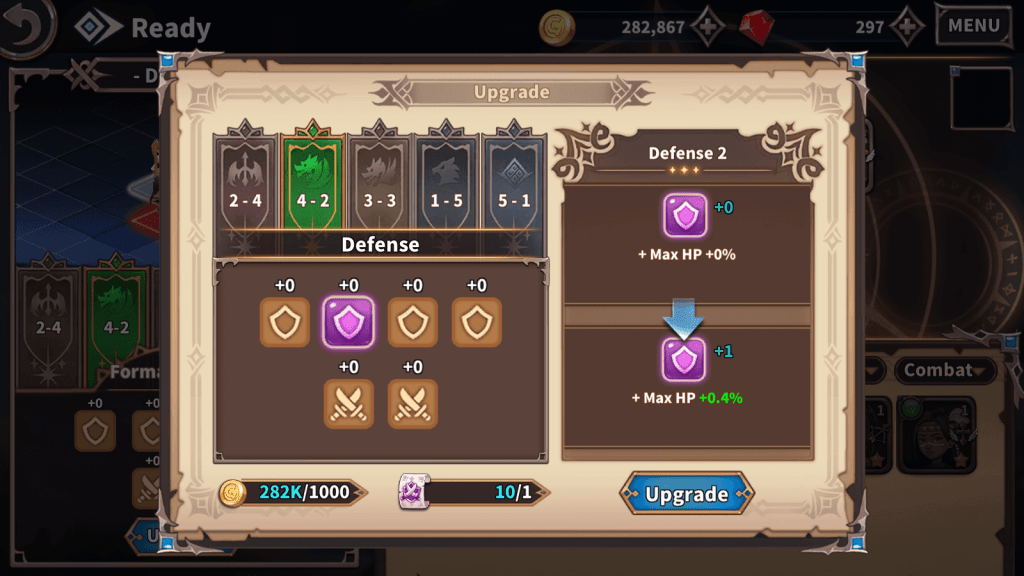
Example: If you upgrade the second slot (shield icon) in the 4-2 formation frontline, you will boost the max HP of a hero placed on this slot by +0.4%. This boost will stay as long as the hero placed on this slot battles enemies.
Empty slots on a formation have certain icons – cross daggers and shield. However, each empty slot offers a unique stats boost – some will boost ATK, others will improve Defense and dodge. Check all empty slots stat enhancement info by tapping on them before upgrading them.
Have Stronger Faction Heroes in your Team
Note: Factional advantage works best on certain game modes, such as Portal and Mines, where you can know the enemy team well in advance before pressing the battle button. When you know enemy factions, you will be able to choose characters that have stronger factional advantage over them.
In Portal battle mode, you will find enemies under “stage information”. Their faction icons will be displayed on a corner of their portrait. Under the Mines game mode, tap on the green goblin icon beside the treasure chest to know a list of enemies you will be facing during battle. Sadly, dungeon mode does not allow you to see what enemies you will be fighting before the battle begins.
Knowing factions of all characters will also allow you to take advantage of team buffs. More on this later.
There are five factions (also known as elements in other turn-based strategy games) in WITH HEROES – Forest (Green), Frost (Blue), Flame (Red), Holy (Yellow), Chaos (Purple).
Every hero belongs to a certain faction. His color-coded faction icon can be seen above him, beside his HP bar on the battle screen.
Each faction is stronger than the other:
Forest > Frost > Flame > Forest
Units belonging to a stronger faction will gain 10 percent HIT and 10 percent ATK stats while fighting a weaker faction unit.
Holy and Chaos are stronger than each other, so their effects would probably be nullified.
Character Jobs and their Advantages
There are 5-character classes or jobs in WITH HEROES:
Warrior, Assassin, Mage, Ranger and Supporter
Each character class boasts dominant stats that helps him/her battle enemies.
Warriors have high DEF, High HP and can take more damage than other classes, which is why they should always be placed on the frontline in any formation. Assassins are nimble (Speed stat) and are known to unleash the first attack. Check the combat order of all fighting units on the bottom of the battle screen and you will see that one of your quickest assassins’ will be the first to attack enemies. Supporters are known for their skills and buffs/debuffs rather than their speed or attack.
Examine each character’s class by their stats and you will know how different they are from each other.
How to Evolve a Hero
Leveling up a hero increases key stats such as Attack, Speed, Max HP and Defense, but evolving him/her increases their stats drastically. You will also unlock a new skill.

You will need hero evolve stones to evolve a character once he has reached the max level, in other words his level cap. To check a character’s level cap, tap on his portrait from the “Hero” menu. It can be seen just below his class or job name. When you reach the maximum level, you can’t level him up further until you evolve them.

The required number of stones can be seen on the lower-left, beside the blue “Evolve” button. See the above screenshot.
To evolve a character in WITH HEROES: IDLE RPG, tap on the “Hero” button on the bottom of the screen. Now tap on a character’s portrait. Level him up until he reaches his level cap. Press and hold the “LV UP” button to quickly level him up to the max level. You will have enough Karma, a stone used to level heroes, to reach the max level easily. Press the confirm button.
The evolve button on the bottom of the hero profile pic will light up when you have enough hero evolve stones for evolving him. Press the button and you will notice that the character has gained a new star, new stats and a new skill option.
Stones used to evolve a character must be the same as his class or job. There are five jobs – Warrior, Assassin, Mage, Ranger and Supporter. A ranger stone can be used to evolve a character from the ranger class. A warrior stone can be used to evolve a character who belongs to the warrior class.
Where to Find Hero Evolve Stones
You can obtain hero evolve stones from the “Portal”, but the best place to get a evolve stone of your choice is “Mines”.
Keep playing dungeon levels and level up until you unlock Mines. Once unlocked, you can battle enemies in five different sanctuaries, such as the ranger sanctuary, mage, warrior, supporter and assassin sanctuary.
If you defeat enemies in Ranger Sanctuary, you will get ranger evolve stones. You will need a certain number of ranger stones to evolve a hero that belongs to the ranger class. Keep beating ranger sanctuary enemies to get more stones.
You can do the same for other sanctuaries. If you need stones to evolve a warrior class hero, then you will have to fight monsters and beat them in the warrior sanctuary.
The “Portal” is also a great game mode to earn hero evolve stones, although the stones you will receive will be randomly generated.
Level up and Evolve Equipment
Along with evolving heroes, you should also level up and evolve equipment to improve a hero’s stats such as speed, max HP, attack etc.
An item automatically equipped to a hero improves his stats, but to improve them further, you will need to level them up. You will need “Gems”, which are equipment materials used specifically to upgrade hero equipment. You can earn gems from dungeon missions, portal missions and exploration missions.
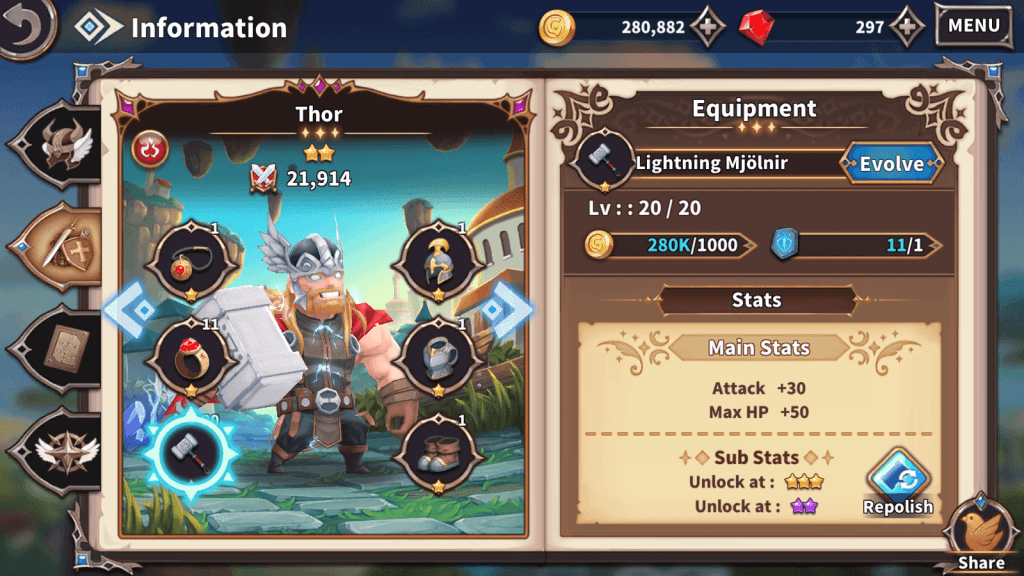
Tap on a character’s portrait from the “Hero” menu and then tap on the second tab on the left side. Tap on an equipped weapon, armor or accessory to view its main stats. An item equipped to a character improves his main stats, which can be seen on the right side of the screen. To increase stats, tap on the LV Up button.
Keep on leveling up the equipment until it reaches its level cap or max level. Press the “evolve” button. The button can be clicked only if you have the required number of “Runes”. Yes, you will need Runes to evolve a piece of equipment.
You will get runes from certain dungeon missions or purchase them from the main shop from the shop menu. Evolved equipment gains a star and there will be a substantial increase in its stats.
How to Receive Synergy Effects
Characters should be in the same group to receive synergy buffs. There are different types of synergy groups, such as “Lightning”, Stillness”, “Pierce”, “Venom” etc.
Every character belongs to one of these special groups. When you have two or more characters from the same group in your team, you receive synergy buffs, which improves certain crucial stats, such as Armor Break, Crit Rate, Damage Reduce, Dodge, Max Hp, Immunity (against poison damage) etc. When the battel begins, activated synergies are displayed on the left side of the screen.

Improving these stats will be advantageous during combat, especially when the enemies are armed with various kinds of attacks, skills, buffs and debuffs.

You can check a character’s synergy page to know which other characters belong to his/her group from his info page – Tap on “Hero” on the bottom of the screen and then tap on a character’s portrait. Now tap on the last tab on the left side of this info screen.
You will get a list of heroes under “Synergy Buff”. If you have unlocked two or more characters of the same synergy group, just place them in your team in the formation screen. You can obtain multiple synergies if you have two from each synergy group – two from lightning, two from venom etc.
Activate Team Buffs
To receive synergy buffs, you should have two heroes from the same group in your team. I have explained synergy effects in detail in the above paragraphs.
Team buffs in WITH HEROES: IDLE RPG are somewhat similar to synergy buffs, but their conditions and effects are a bit different. For example: if you have 5 heroes belonging to 5 different factions: Forest, Frost, Flame, Holy and Chaos, you will achieve the “Assemble” team buff that increases the Attack, Max EXP and CRIT Rate of the entire team.
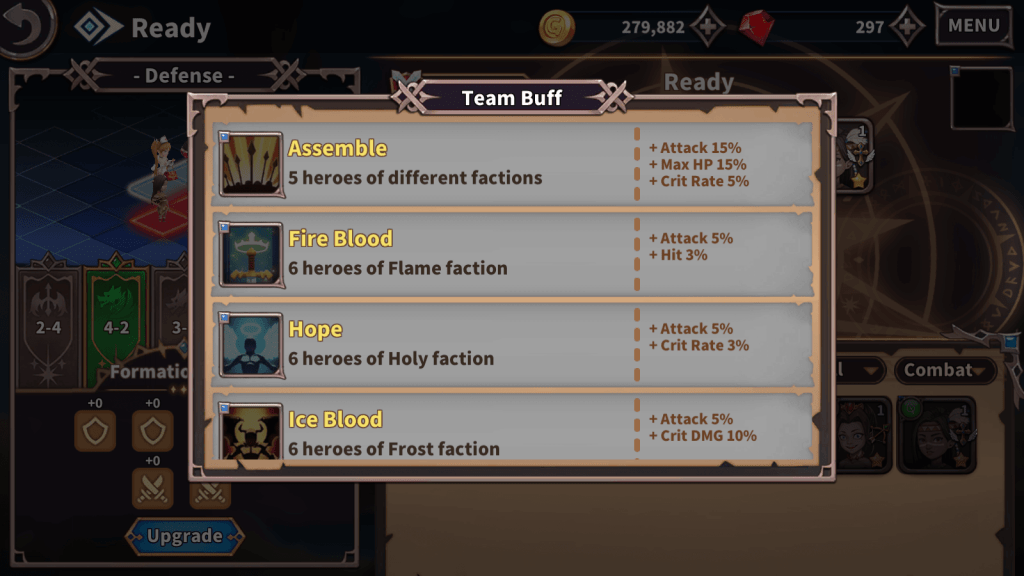
There are different conditions that activate a team buff, which usually revolves around a character’s “faction”.
To know more about team buff combos and conditions, go to Dungeon > Battle and in the “Ready” screen tap on the empty frame on the upper-right corner of the screen, below the “Menu” button.
Last Updated on August 3, 2020 by Jude

